If payment is required on your form, a Form Response Email will only be sent after someone submitting your form has completed the payment portion. If they do not complete this step, an email will not be sent but the response with pending payment will still be added to the Form Response Dashboard so you can keep track of all submissions.
Form Response Emails
After someone fills out your form, they will be sent to complete their payment. You will not receive your Form Response Email until they submit their payment. This ensures that you do not send a product or provide a service before you receive the required payment.
Similarly, if you have a customer confirmation email enabled, this will not be triggered until after payment is submitted.
Abandoned Payment Notification Emails
To receive notifications for responses that have not received a successful payment after 2 hours, you can add one or more email addresses to the Abandoned Payment Notification section (Found in the Editor, Settings tab, Email to Form Admin).
These notifications will include the submitter's email address when available, and a link to your response dashboard - where you can review all pending and completed submissions.
Form Response Dashboard
You can view ALL form submissions, paid and unpaid, by visiting your Form Response Dashboard.
- Submissions where a payment HAS been made will say YES under Payment Received.
- Submissions where a payment HAS NOT been made will say No under the Pending Transactions tab.
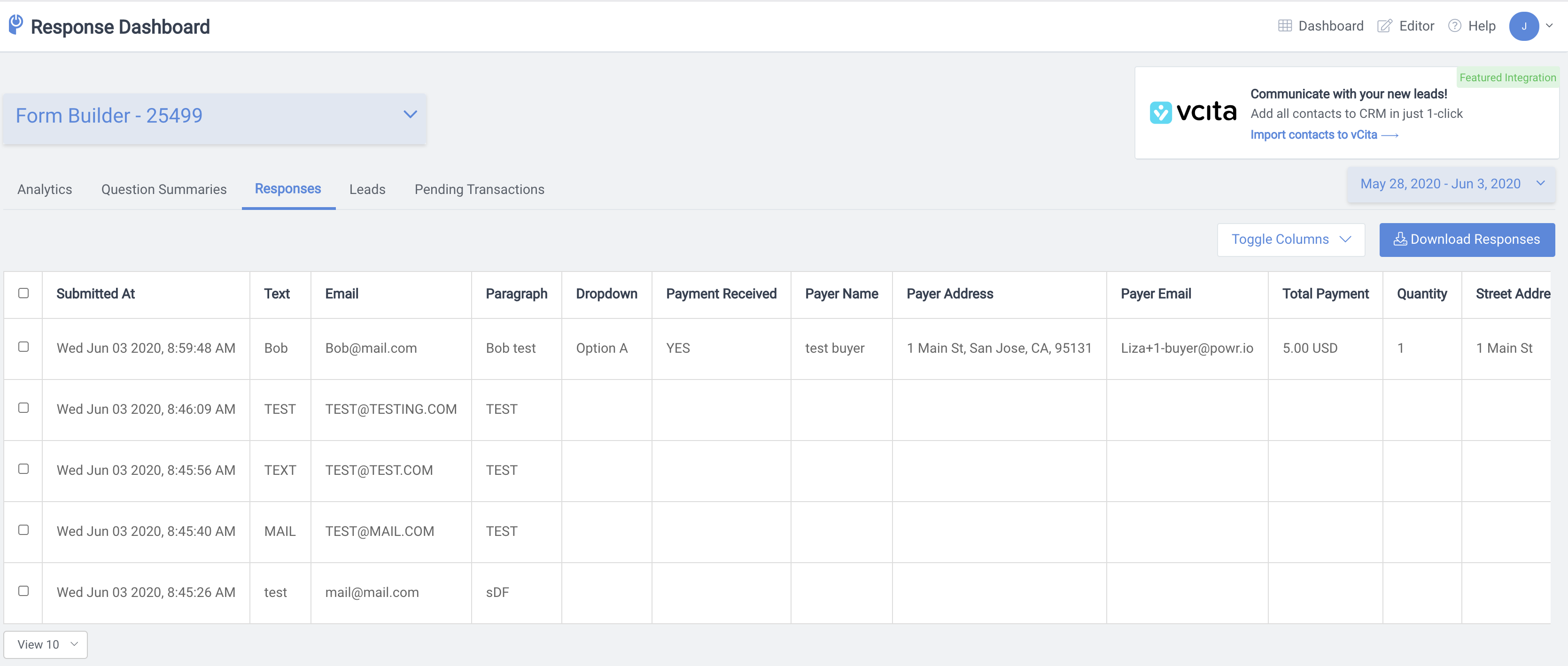
Note: If your 'Payment received' column says 'No', despite you having received a payment, please make sure that Instant Payment Notifications are enabled in your PayPal account. Learn more about how to do this, here.

Comments
0 comments
Please sign in to leave a comment.