If you created your POWR Form Builder before 05/02/2018 and are using the Customer Confirmation Email, you will no longer be able to access your existing email settings.
We have updated our customer confirmation email personalization options and you can now create your own emails using the new POWR Email Editor, which has an easy-to-use drag-and-drop editor.
You will no longer be able to access these settings in the POWR Editor:
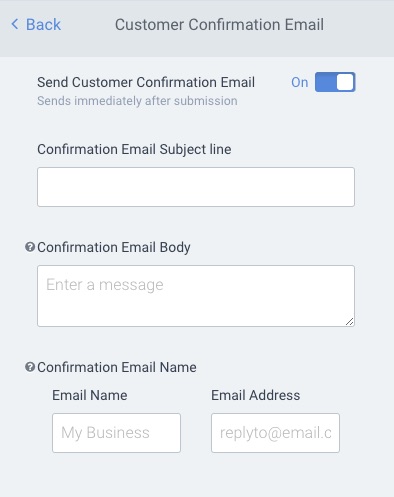
For users on the FREE plan:
Your existing customer confirmation email will continue to go out as expected. If you click on 'Customize Confirmation Email' you will be taken to the POWR Email Editor where you can create a personalized email for your customers. Once you click 'Save' in the POWR Email Editor, your text-only email will be replaced and will no longer be accessible.
For users on an UPGRADED plan:
Your existing email will continue to go out as expected. If you are using any of the upgraded features in the customer confirmation email, you will no longer be able to edit them. This includes:
- Confirmation Email Subject Line
- Confirmation Email Body
- Email Name
- Reply-to Email Address
You can see your existing customizations under Settings > Email to Form Respondent > Send Customer Confirmation Email:
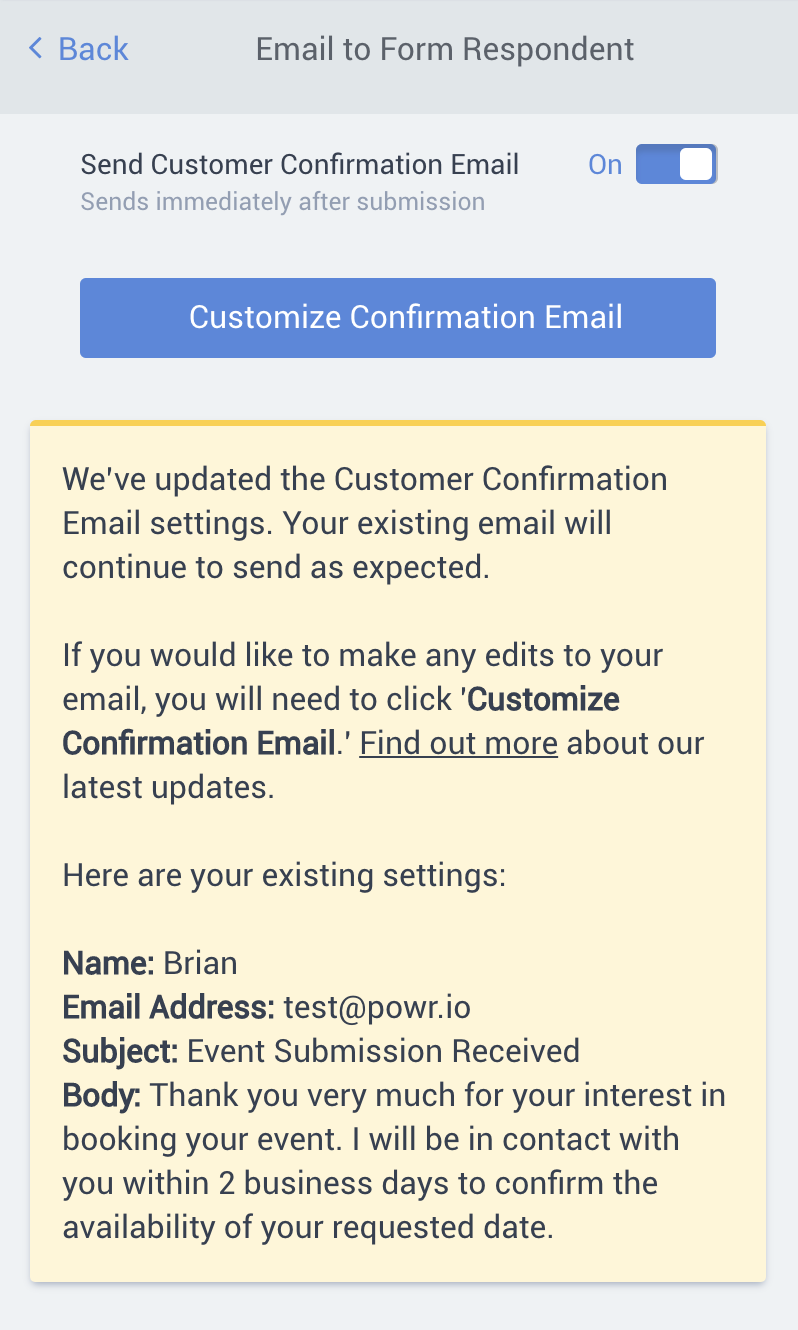
If you would like to change any of these settings, you can create a new personalized customer confirmation email using the POWR Email Editor which allows for even greater customization. To create your new email, click 'Customize Confirmation Email' and use the drag and drop editor to upload images, edit the text, email header, footer, subject line and much more. Once you click 'Save' in the POWR Email Editor, your text-only email will be replaced with your updated email and will no longer be accessible.

Comments
1 comment
My old confirmation emails are being sent as well as the new one I created? Hoe do I delete the old email as I now have no access to it? Thanks.
Please sign in to leave a comment.