What is an autoresponder email?
Autoresponder emails are a super helpful tool that lets you automate your communication by sending pre-written messages in response to incoming emails. You can use them for all sorts of things, like confirming receipt, letting people know when you're out of the office, or scheduling follow-ups.
Not only do autoresponders make your life easier, but they also help you provide timely and consistent responses to your customers.
How To Edit Your AutoResponder Email
Our email editor allows you to create a custom email automatically sent to visitors who enter their email in your popup! It's a great addition to your popup marketing strategy that should not be overlooked.
4 Steps to Edit a Custom Autoresponder Email
- Open the POWR Editor for your Popup
- Go to the Controls tab, and select Emails
- Toggle the Autoresponder Email on
- Click Customize Autoresponder Email

The POWR Mail Editor will then open in a new tab. Here, you can customize the email sent automatically by dragging elements from the left onto the email template on the right.
You can also send test emails to see what the emails will look like in your visitors' inboxes!
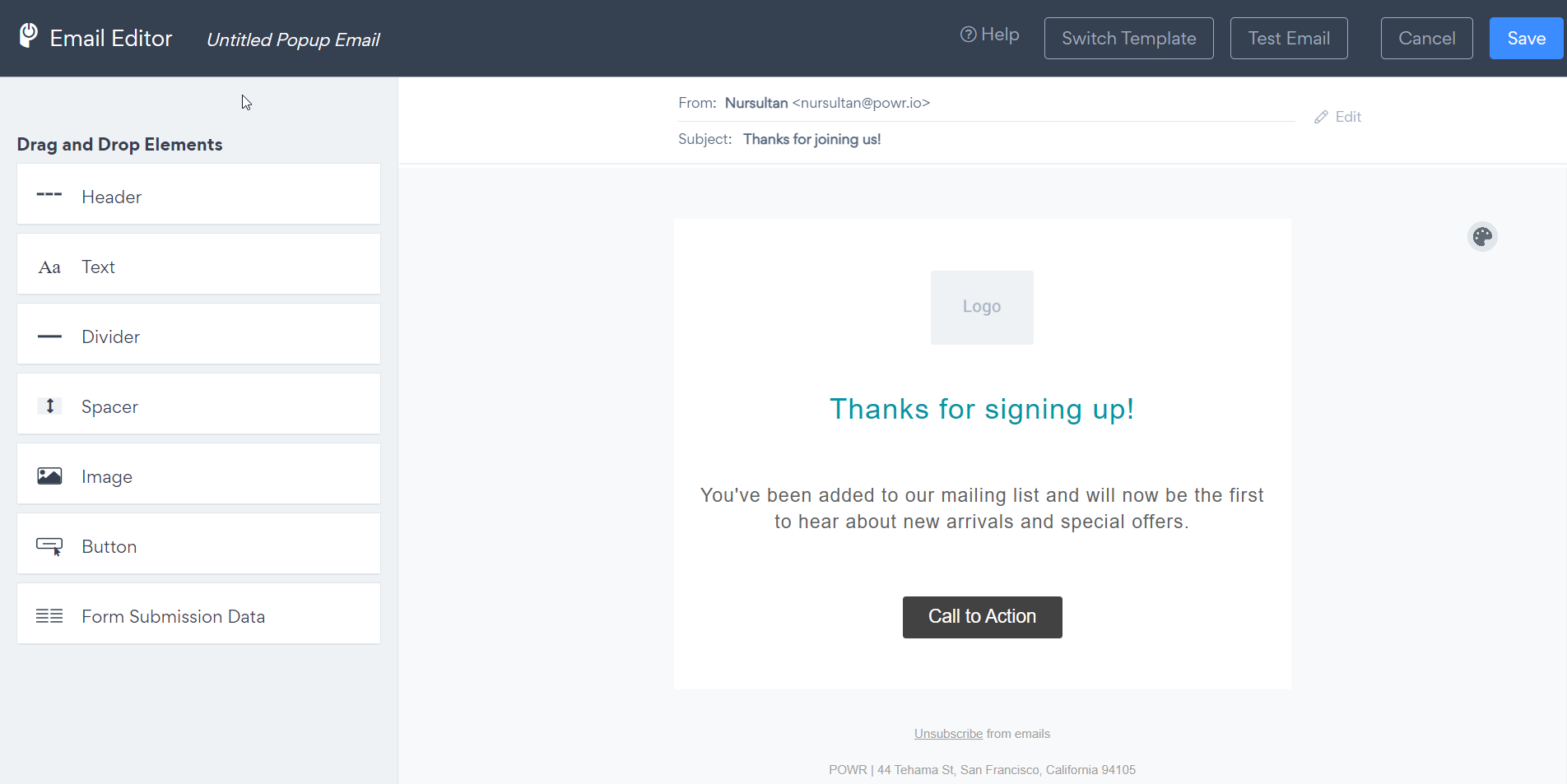
⚠️ NOTE: To add submission data filled in by your customers to the autoresponder email, simply drag "Form Submission Data Element" to the Email template.
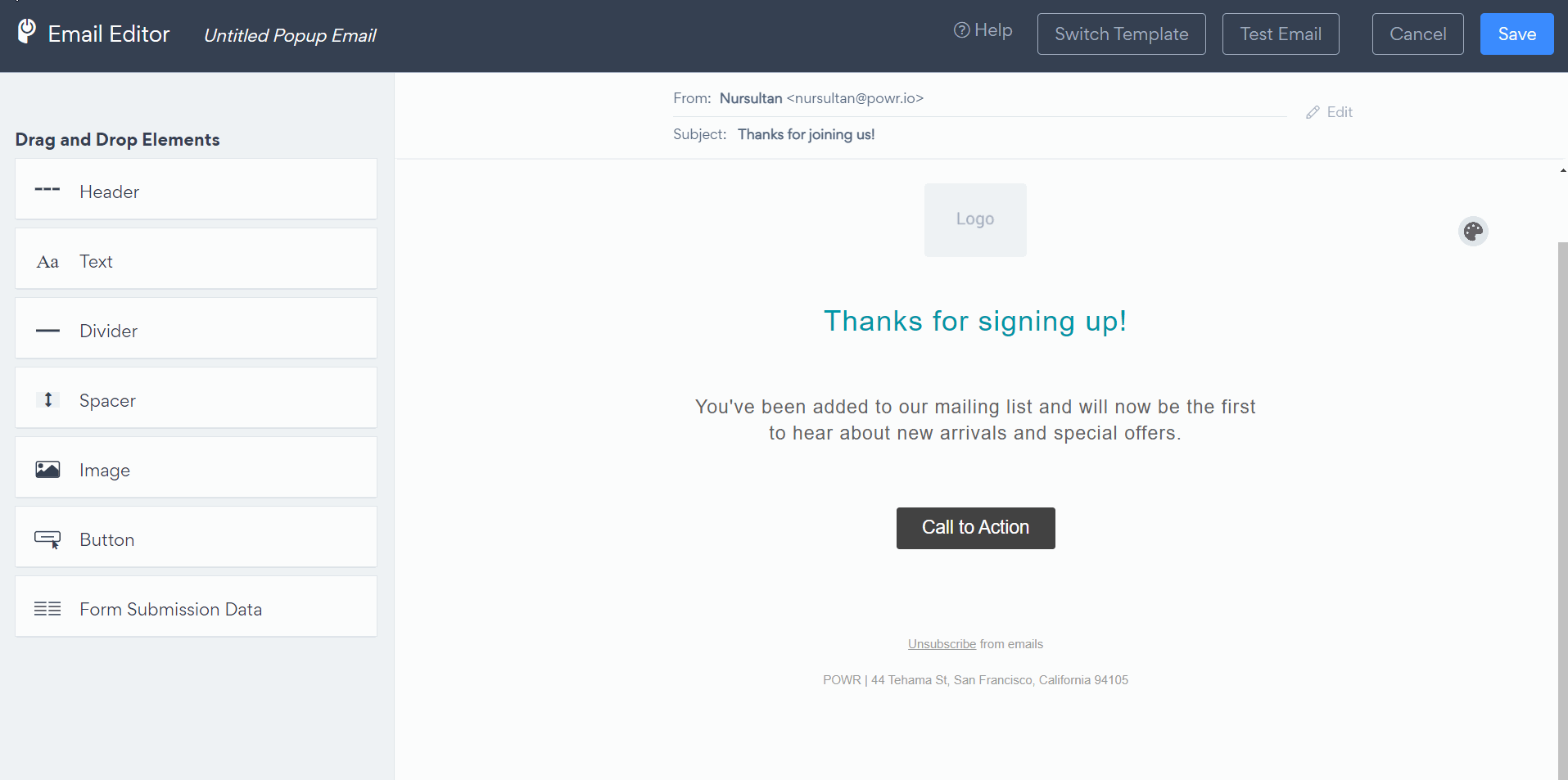
IMPORTANT: You can only send one autoresponder email per visitor through our popup app.
If you want to send out regular emails, you can connect Popup to Mailchimp to add the new subscribers to your Mailchimp contact list and set up an email campaign in your Mailchimp account, or use Zapier to connect with hundreds of other services.
Comments
0 comments
Please sign in to leave a comment.