If the POWR app was installed manually to the Shopify cart, please follow these steps to delete the app.
1. Click on "Online Store"
2. Open "Themes"
3. Open "Actions"
4. Click on "Edit code"
Please refer to the image below.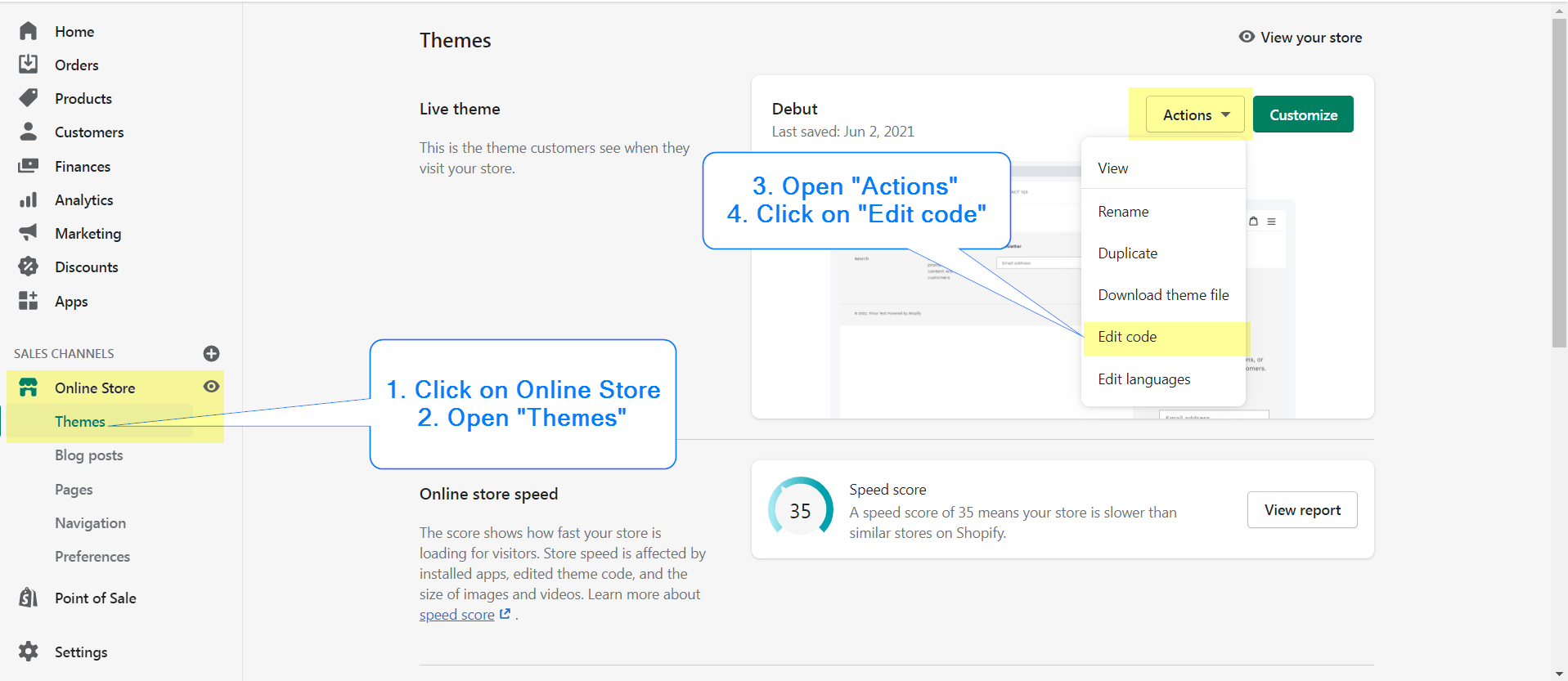
5. Open the "Sections" folder
6. Locate cart template.liquid
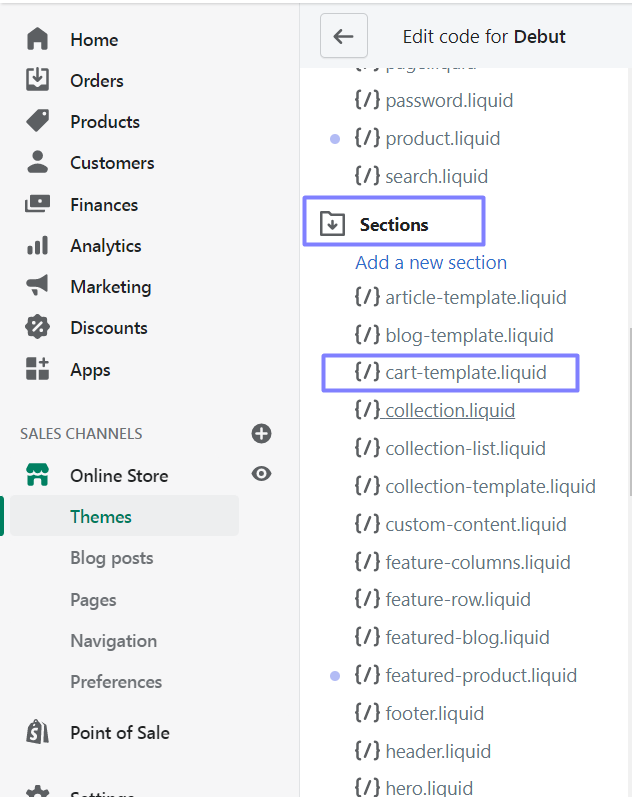
7. Find the powr app code (Press on CTRL + F) and delete it
8. Click on "Save" button
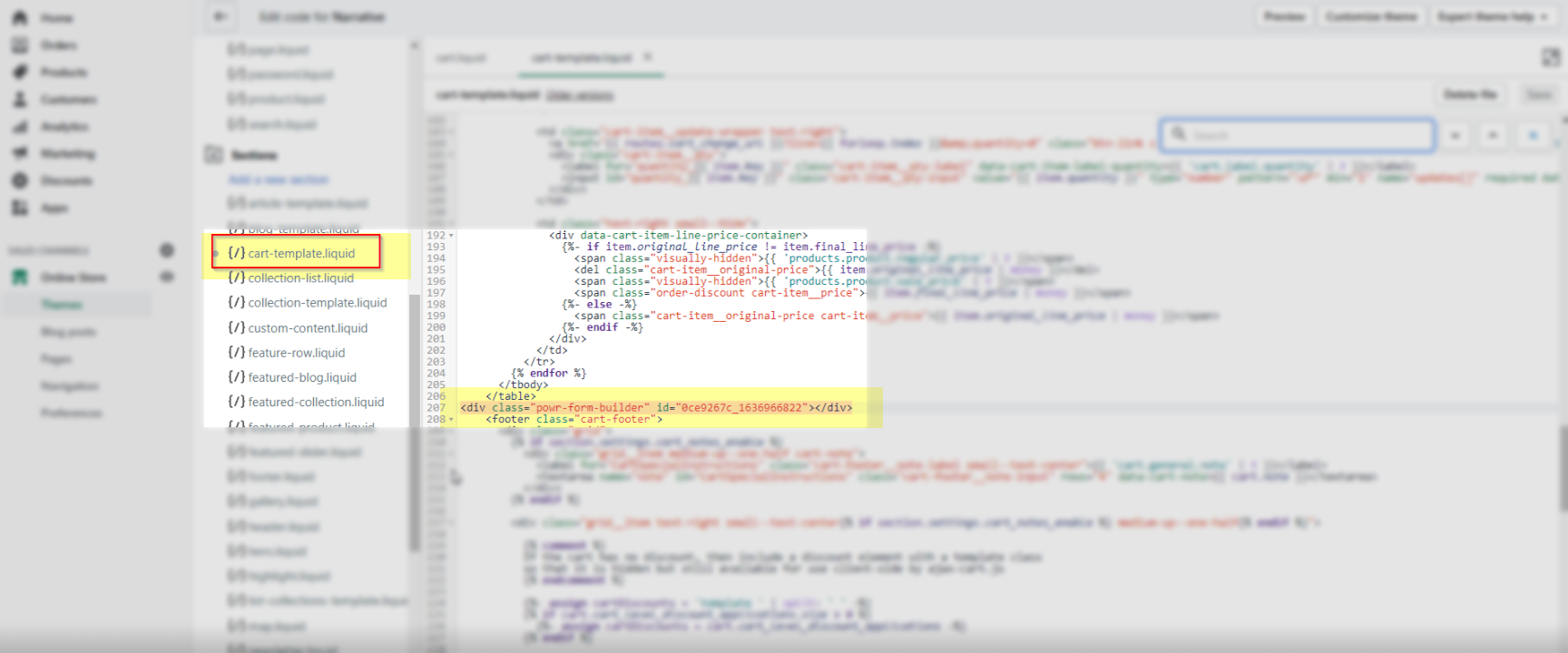

Comments
0 comments
Please sign in to leave a comment.