As of December 2023, Shopify uses a new API for third-party apps, including POWR. What this means is there is a new way to install our apps!
Here are the instructions on how you can install POWR apps using the theme extension installation flow.
As a result, you can now install apps on the following pages:
- Homepage
- Cart page
- All blog posts
- All collections
- List of collections
- All Blog Articles
- All products
Steps to Install a POWR App with Theme App Extensions
1. Go to the Shopify App Market and select the POWR app you need.
2. Click Install
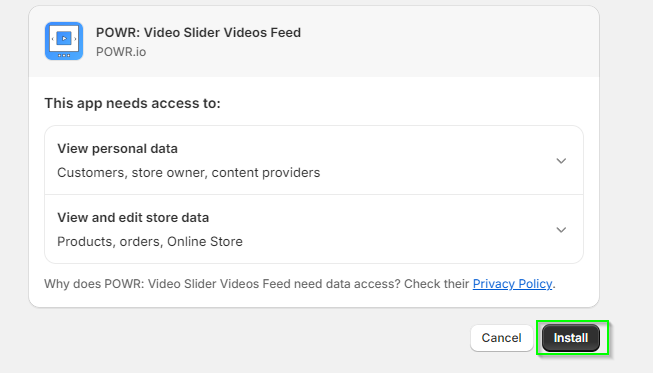
3. Customize Your App
Make adjustments to everything you need to fill your app with accurate information and ensure it matches your brand's feel and style.
4. Name Your App and Publish
Before publishing, be sure to name your app in the top left corner. You must click Publish before you can install it on your store.
5. Install in Shopify Theme Editor
- Select the page you want to install your app to (in the example below, I choose to install it on the Homepage)
- Click Copy ID
- Click on Install Shopify Theme editor
6. Editing in the Shopify Theme Editor
After clicking, a new tab will open, and you will be in the Shopify Theme Editor > Homepage. It will also automatically add a new app block. You can drag the "Apps" section up or down to position it where you like. When ready, click Save in the top right to save your changes.
7. Saving Changes
- Click on the App Section.
- Paste the copied app_ID in the app ID field
- The app will automatically appear on your page
- Don't forget to click save again!
! Pro tip: Click on the 3 dots in the top left, then click View to see your new app on your live page.
You can always add another app in the same section if you choose to add Block, or you can add another section below and add another app here.
9. Save your Progress in the Shopify Theme Editor!
If you want to install a POWR app in different locations, single product pages, or all pages on your website, please check this article: https://help.powr.io/hc/en-us/articles/19755417082519
Comments
0 comments
Please sign in to leave a comment.