I set width 100%, but my app is still narrow
When you install POWR app in product description , app automatically adjusts to the Shopfy's Product description width. Shopify's product description width is about -749 px. If you set your app 1000px, it will readjust to the parent div width.
In order to fit the description width go to your POWR editor > Click Design tab > choose Size and Spacing. Set the width- 700px:
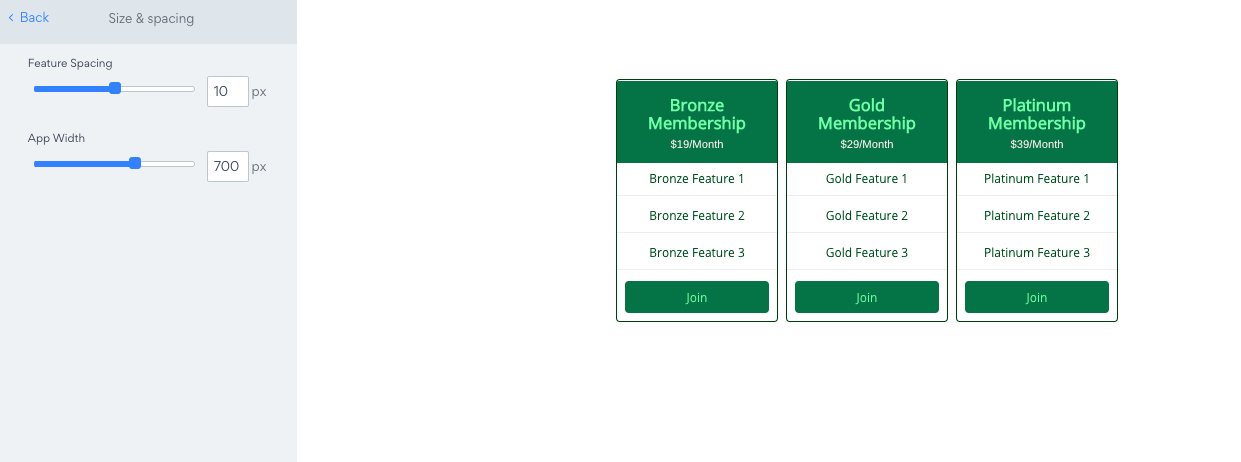
I set the app width as advised, but fonts are still contrasting.
If your Fonts are stll different sized, you can use this CSS code (This feature is available for POWR Pro and Business customers). Go to Design > Advanced > Custom CSS > paste the code (You can test different font size replacing 17 px to desired size):
.fitText p {font-size: 17px !important;}
Please note POWR does not currently offer support for custom code. We recommend being cautious with adding custom Javascript to your Apps as they might break. We cannot provide custom code or troubleshoot custom code issues at this time.
You can check this article, if you would like to know mor about custom CSS: Using custom CSS and Javascript in POWR Apps.

Comments
0 comments
Please sign in to leave a comment.