Shopify displays an order confirmation page to customers after they complete a transaction. It is easy to install most POWR apps to this page by following a few directions.
Shopify does not officially support installing scripts to this page, but does offer this unofficial guide detailing how to do so: https://help.shopify.com/en/manual/orders/status-tracking/customize-order-status/add-conversion-tracking
To install a POWR App:
-
Click "Publish" in the app editor to navigate to the install screen
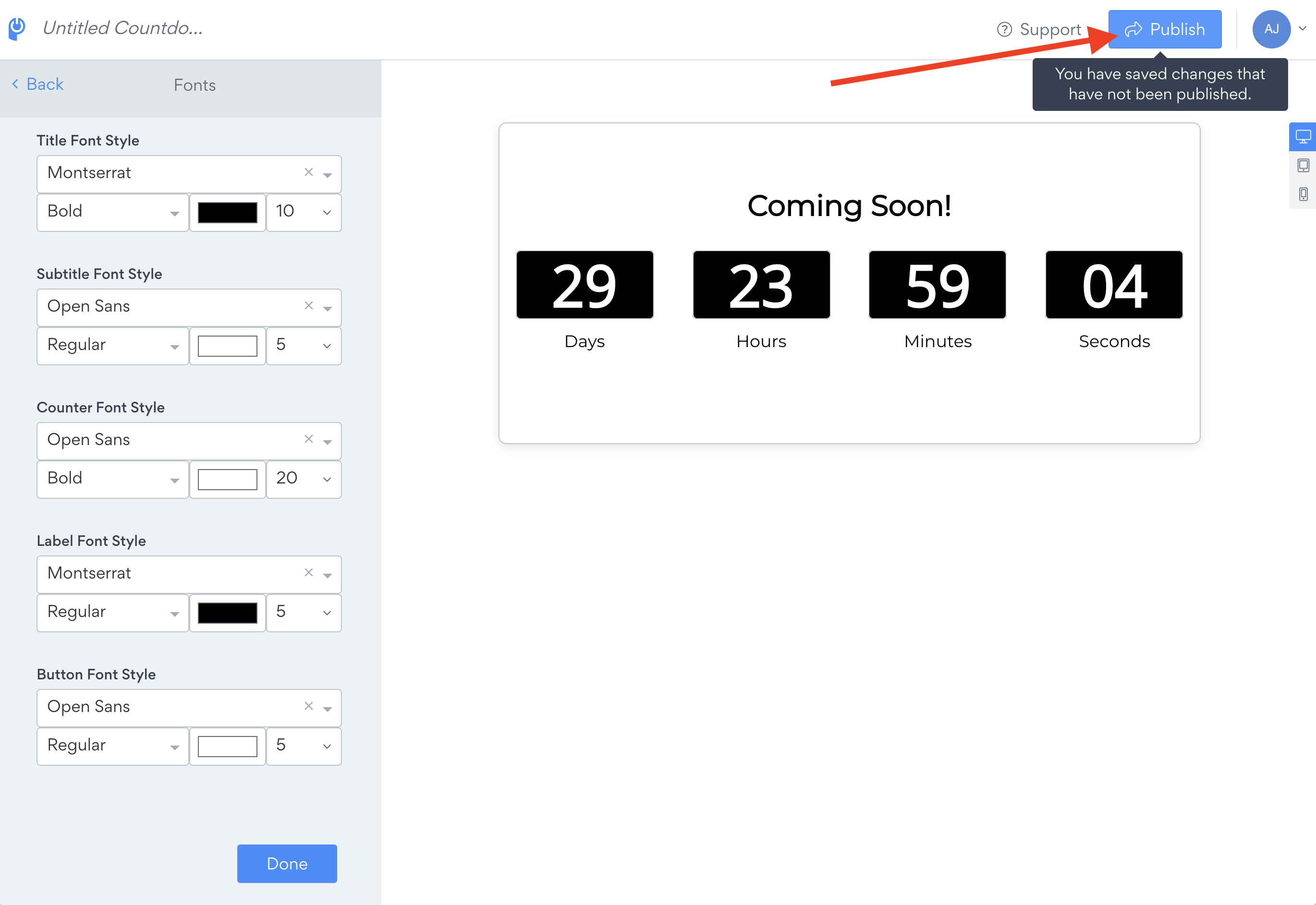
-
Select "Install to Custom Location" and copy the installation code
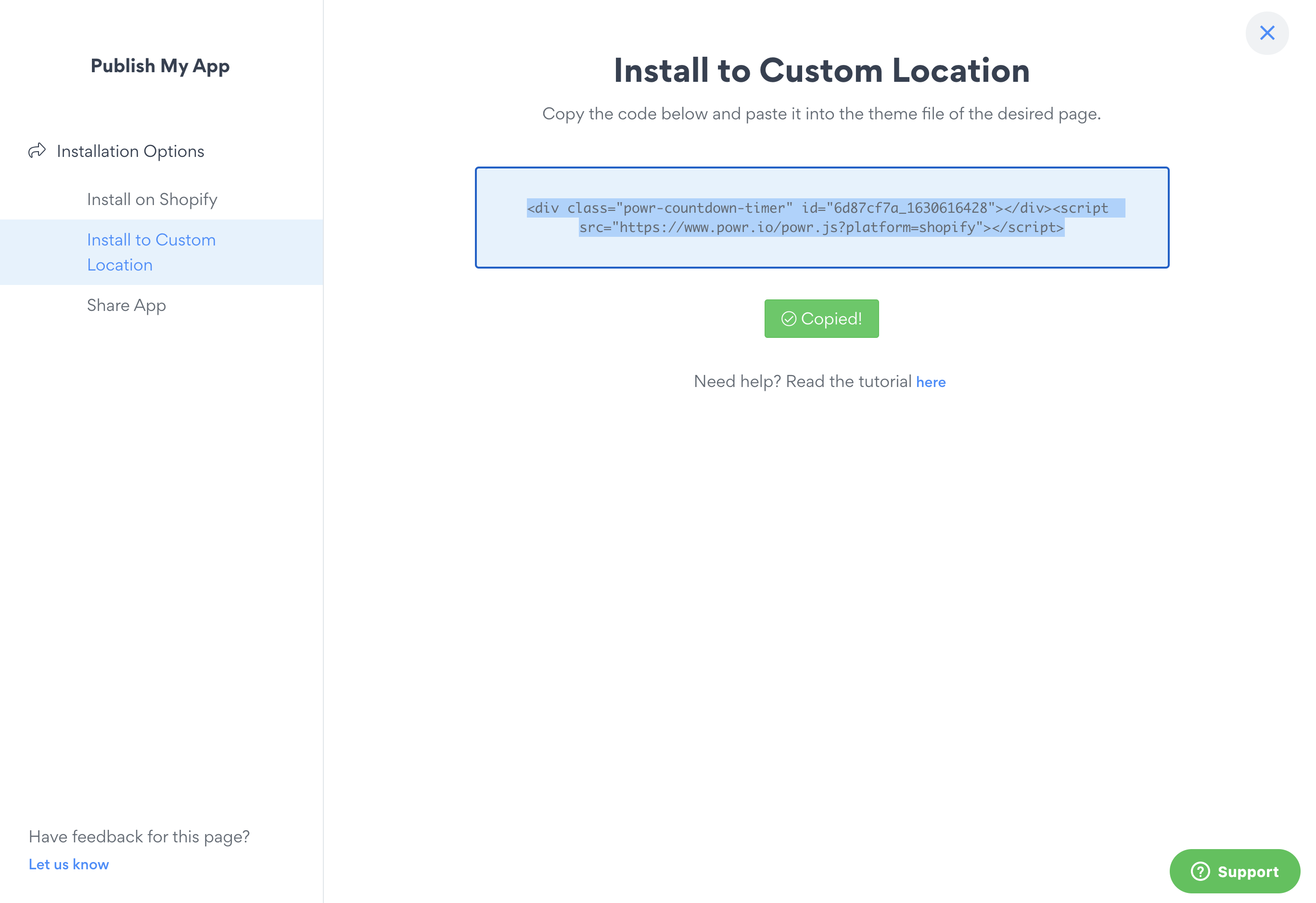
-
In Shopify, navigate to "Settings" -> "Checkout"
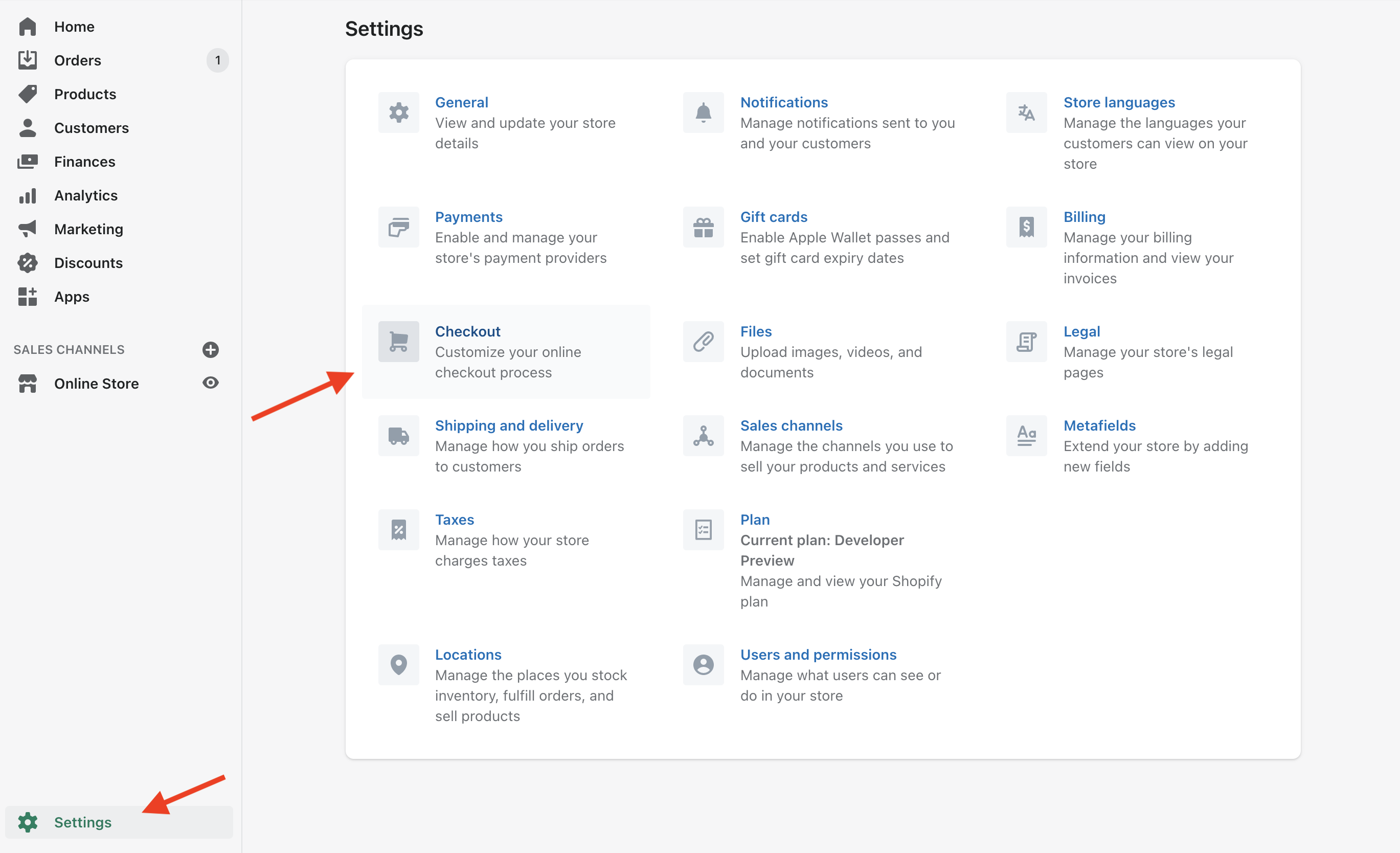
-
In the section "Order Processing" paste the POWR install code from your app, and select "Save" at the top of the page
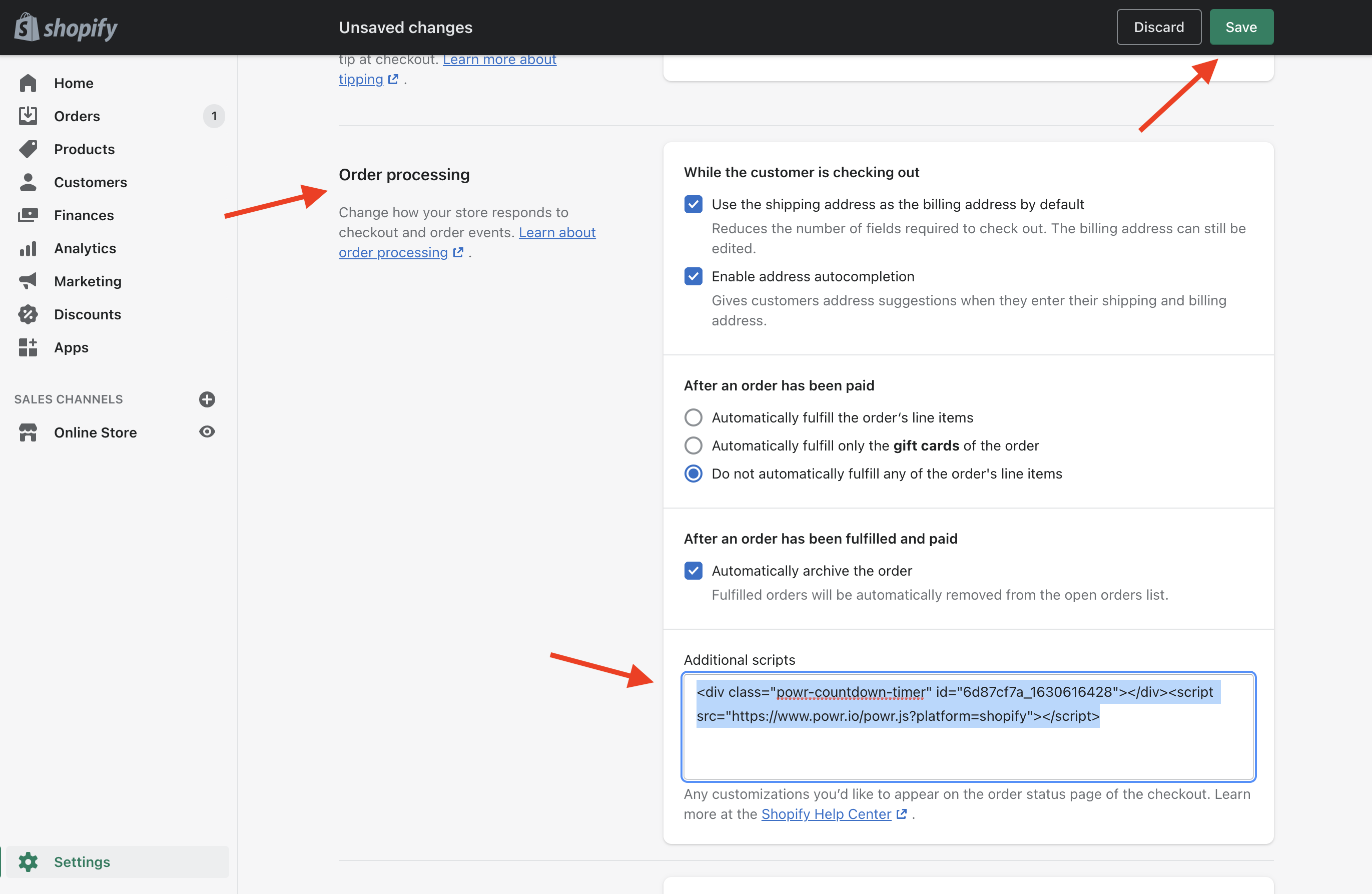
-
Your app should now appear near the top of your order confirmation page!
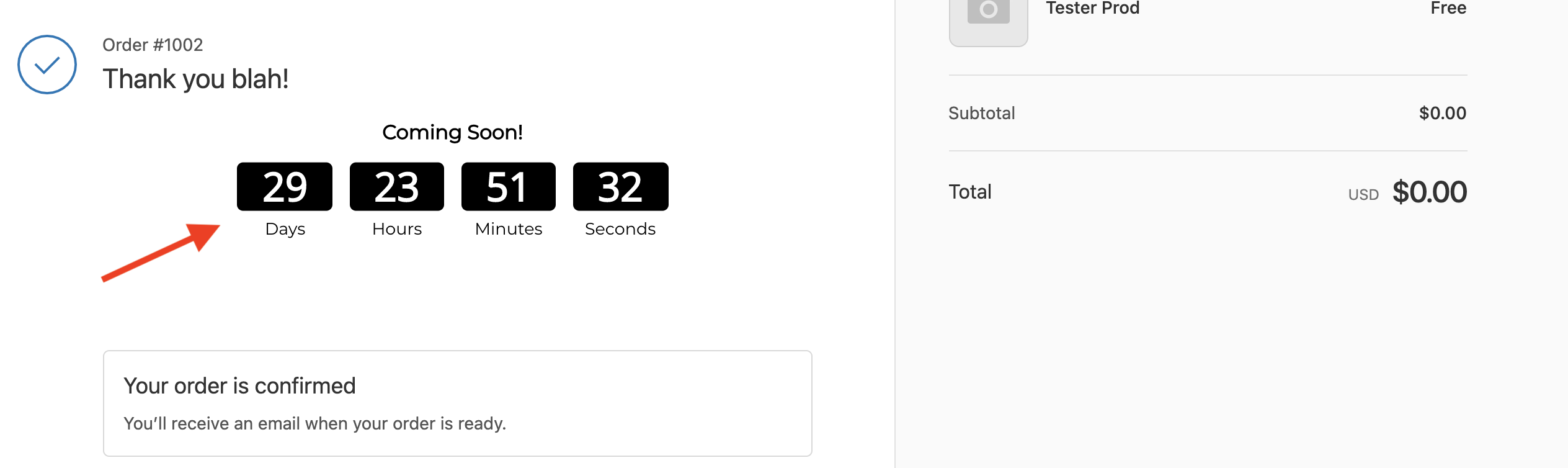
Comments
0 comments
Please sign in to leave a comment.