To install POWR Apps on PageFly please follow following steps:
- Go to PageFly, click
 to add element.
to add element. - Find and drag HTML/Liquid region onto the page.
- On the right side of the page Open Code Editor
- Paste the embed CSS code, Save&Close
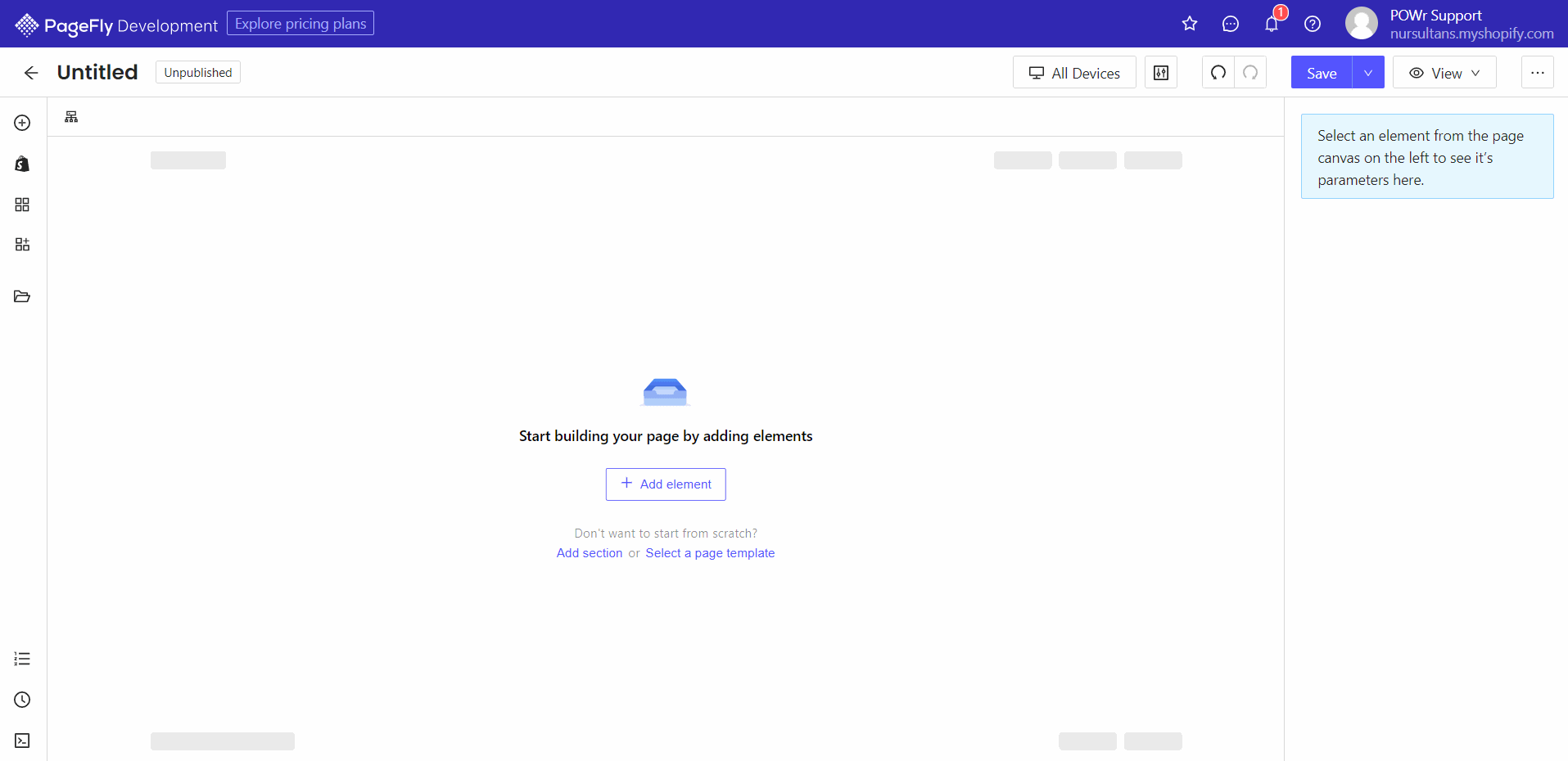
Please be informed that Embedded Liquid Code only works on the live page.
Comments
0 comments
Please sign in to leave a comment.