To install your POWR app on a specific Product Page, please do the following:
1. Log into your Shopify Store
2. Select Apps on your lefthand side
3. Locate and select your POWR app
4. Select the POWR app instance you would like to install. This will open up the POWR app editor.
5. Select Publish/Add To Site.
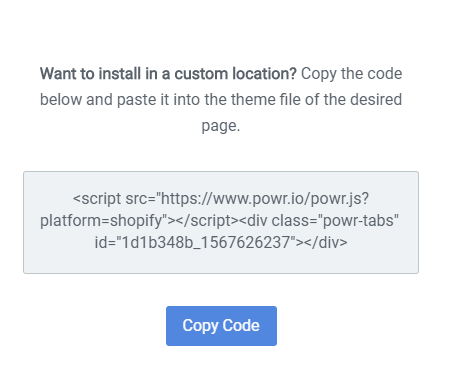
6. Copy the HTML shortcode.
7. Locate your Product Page by going back to your Shopify Store and selecting Products.
8. Enable HTML by clicking the < > icon to the top right-hand corner of your Description box.
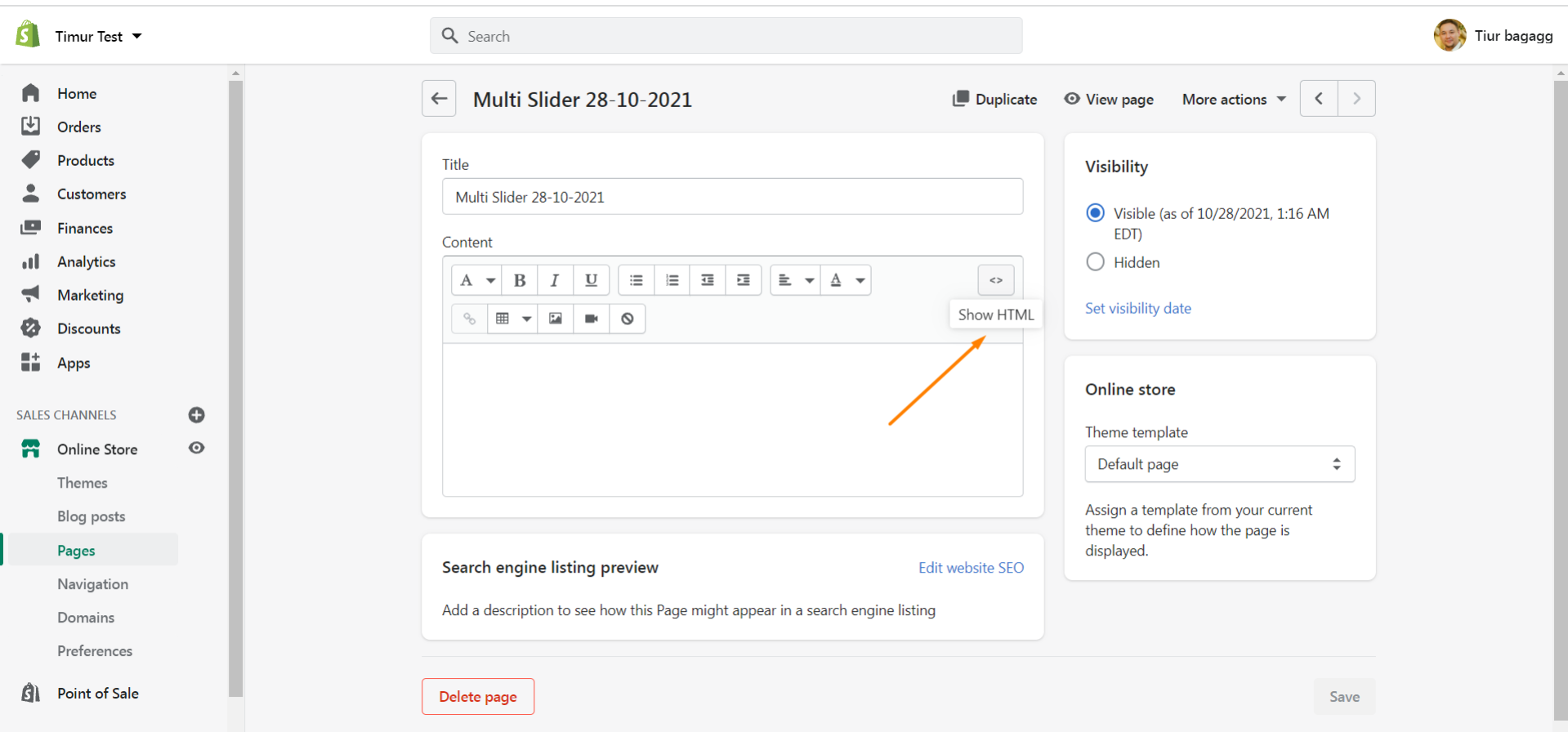
9. Paste your HTML shortcode in the Descriptions box.
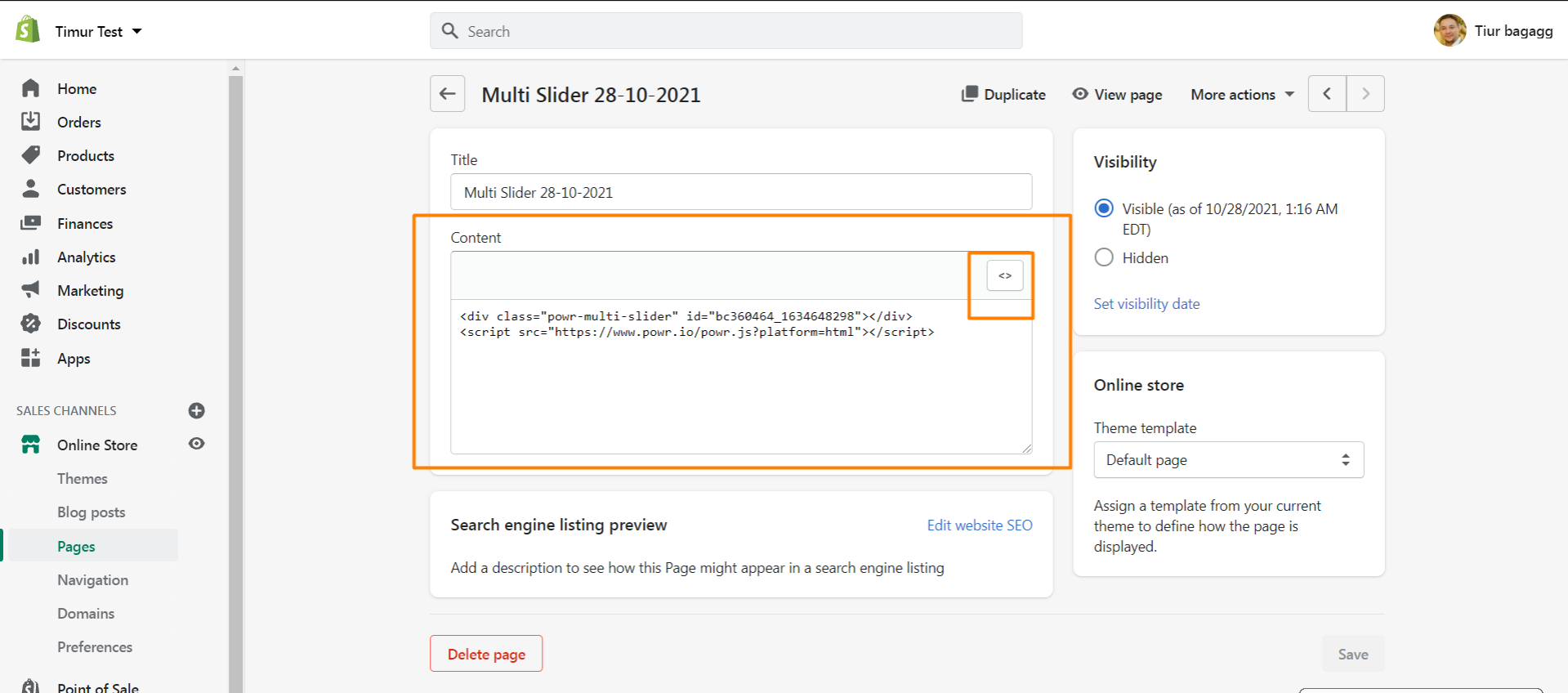
10. Save.
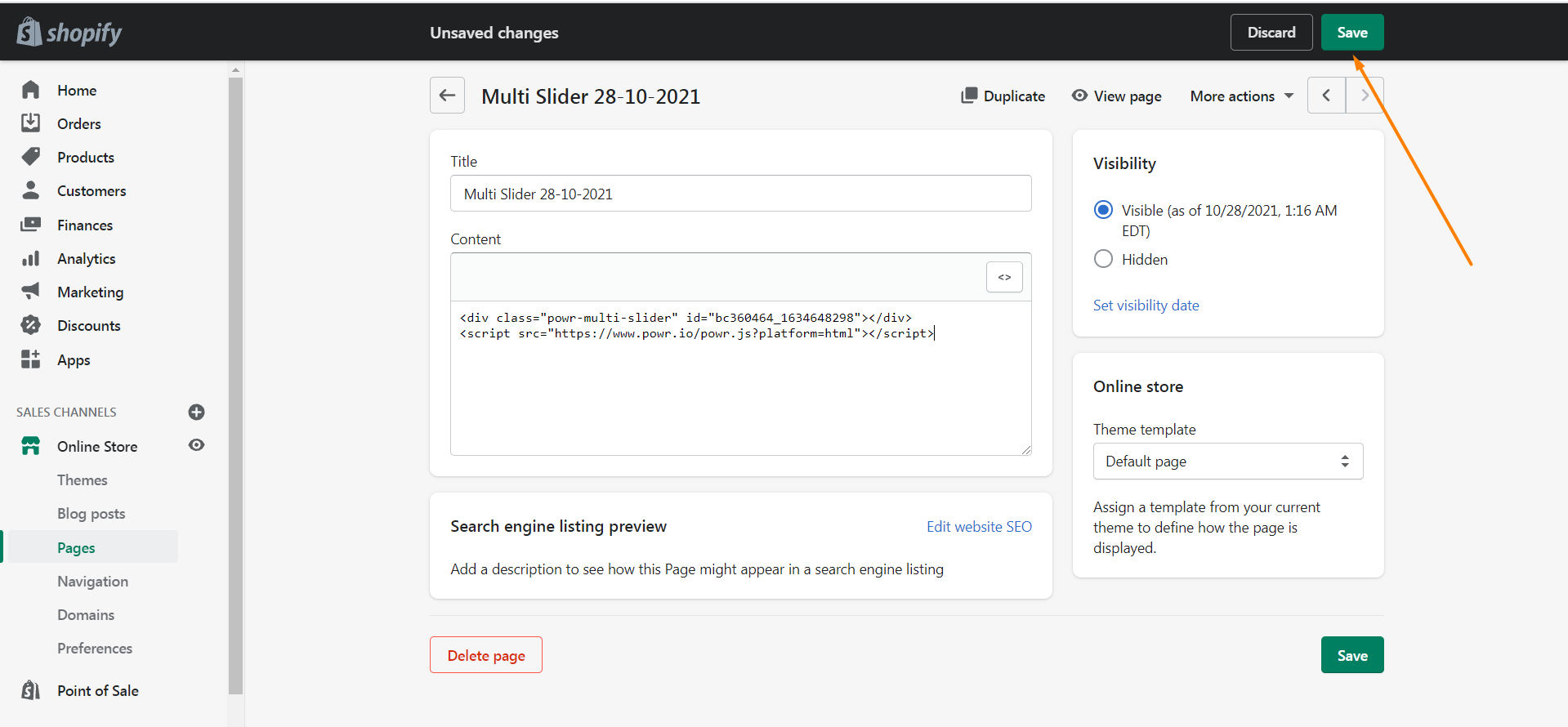
If you want your POWR app to be on multiple product pages, please ensure you create a different version for each Product Page if you're intending on having different information for each Product.

Comments
0 comments
Please sign in to leave a comment.