Many recent Shopify themes use Sections for the homepage content. Instead of using one file that contains all homepage code, your homepage is broken into multiple sections which you can easily update and re-order through your Shopify Admin.
If you wish to add a POWR app to the top or bottom of the homepage, you can insert the POWR shortcode to the index.liquid file, as usual.
If you'd like to add POWR to a specific section, you can place the POWR shortcode directly inside the correct Section's file. Here's how:
- On your homepage, use your browser's Developer Tools to inspect the section in which you'd like to add your POWR app.
- Within the shortcode, find the div id that looks something like shopify-section-
- Whatever word is added to the end of that will be the title of your section. In our example, gallery.liquid is the file that corresponds with the shopify-section-gallery div.
- In your Shopify admin, go to Online Store > Themes > Edit HTML/CSS.
- Open the Sections folder.
- Find the section to which you'd like to add POWR. Within the section, place the code where you'd like POWR to appear.
- Preview/Save your changes.
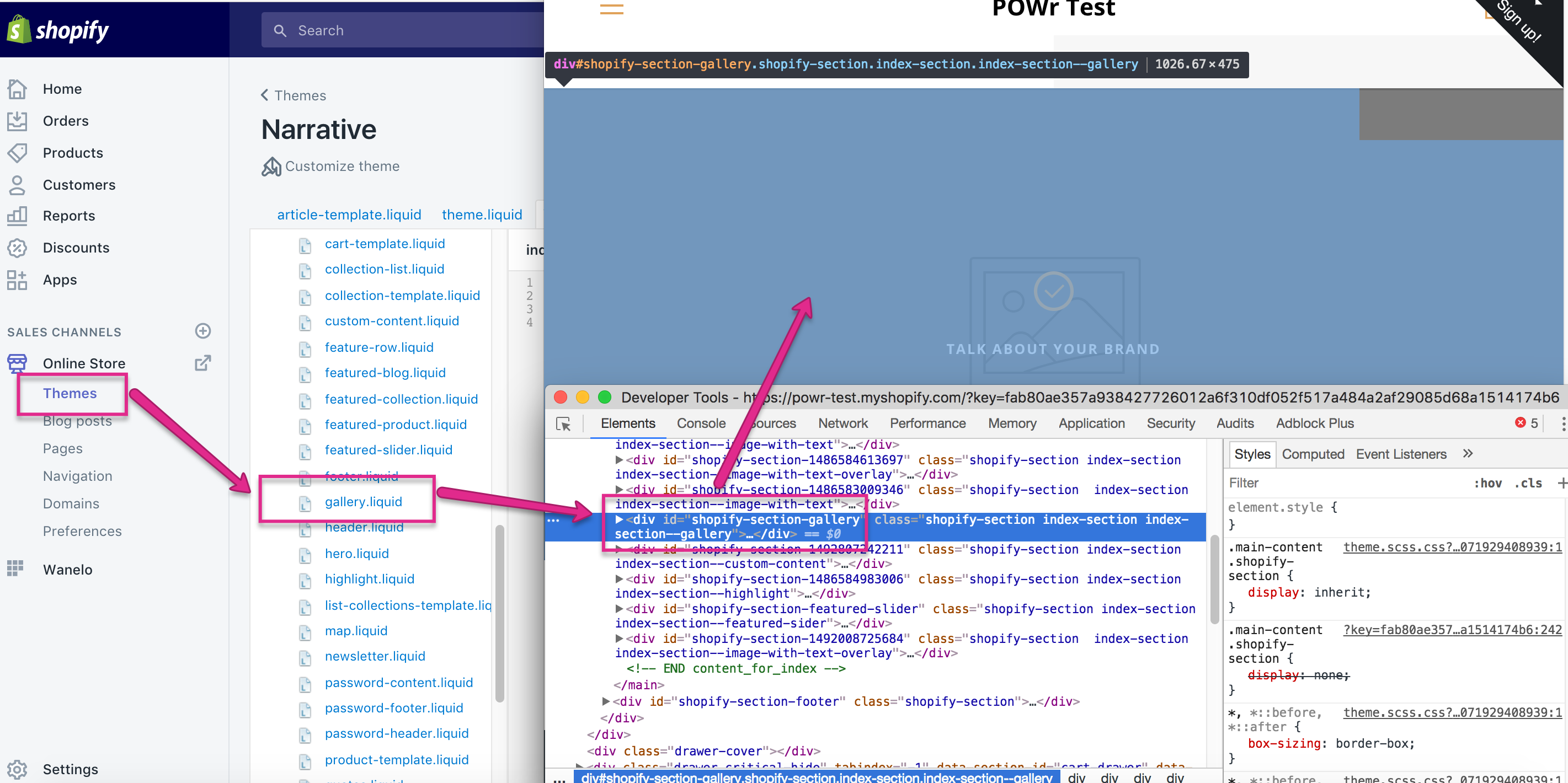

Comments
0 comments
Please sign in to leave a comment.