Pay with Shopify
To create your POWR subscription using Shopify billing, follow these steps:
- Verify your Shopify billing
- Enter your payment information (or choose one of your cards on file for your Shopify account)
- Click Confirm in the Shopify payment modal.
- Click Confirm Payment in the POWR checkout panel.
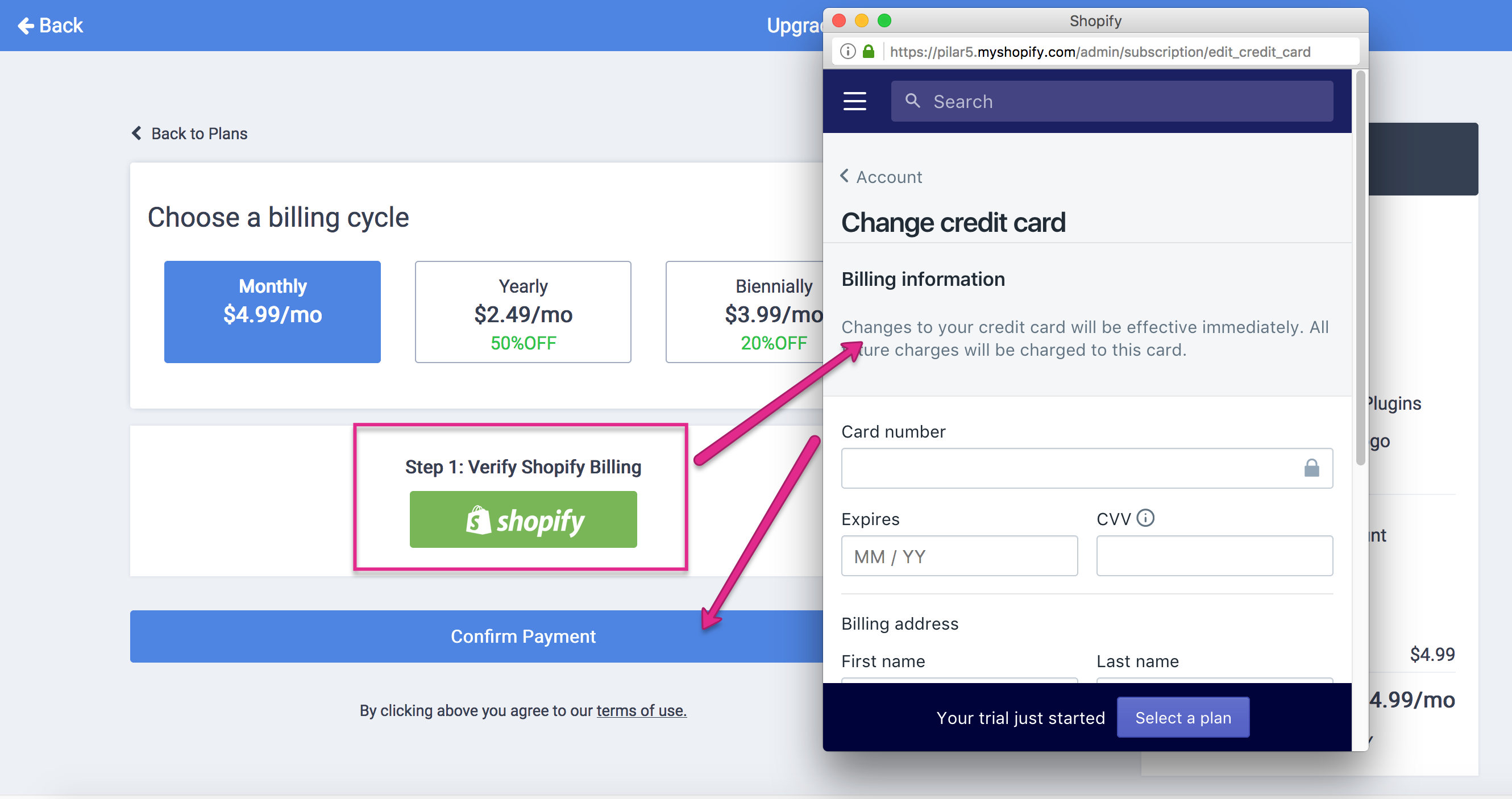
Subscription confirmed in Shopify but not appearing on POWR
If you purchased an upgrade using Pay with Shopify but you do not have access to upgraded features yet, you might not have completed all steps of confirming the payment with POWR.
You must click the blue Confirm Payment button at the bottom to send the payment details to POWR. Otherwise, the subscription does not get created, you do not get charged, and you do not get the upgraded features.
Not seeing the option to pay with Shopify?
The option to pay with Shopify will only appear when you are logged into your POWR account that is tied to your Shopify account. You will also need to be logged into Shopify at the same time.

Comments
0 comments
Please sign in to leave a comment.