Enter any address in the right into the Address field in the POWR Editor.
Walkthrough
- Open the POWR Editor (or App Settings in Wix).
- Go to the Locations tab.
- Edit one of the existing locations by clicking on it (you can delete all the default locations and start over if you prefer).
- Enter an address in the Enter Address field.
- Select a location from the dropdown list.
Note: POWR Map locations are geo-targeted to a particular address. If your pin appears in the wrong location, check the address on Google Maps, and see if the problem appears there as well. If so, the problem has to do with where Google thinks your address is located. If not, please please get in touch with us.
Trouble finding an address on the Map?
If the auto-complete dropdown does not show you the right address, please double-check how Google formats the address for the location you are trying to add. For example, "SFMOMA" might give you the right result on Google Maps, but you will not find its location in the Map App unless you enter it as "151 3rd St, San Francisco, CA 94103", which is the exact way Google displays the address for that location.
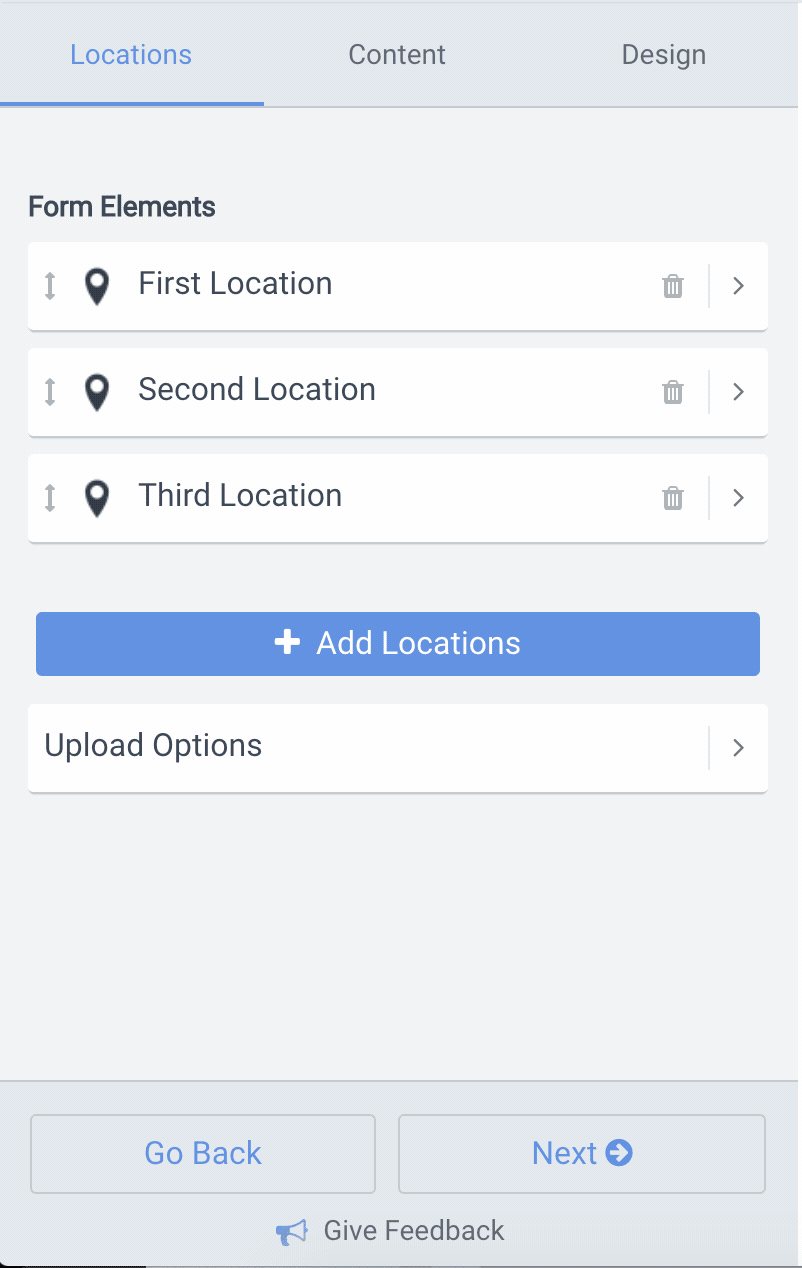

Comments
0 comments
Please sign in to leave a comment.