To customize the confirmation email that is sent to your users, follow these steps:
- Open the POWR Editor and navigate to Settings
- Open the Email to Form Respondent section
- Toggle on Send Customer Confirmation Email
- Click Customize Confirmation Email
You will then be redirected to our Email Editor where you can drag and drop and design the email to your liking!
Click here for more information on our Email Editor.
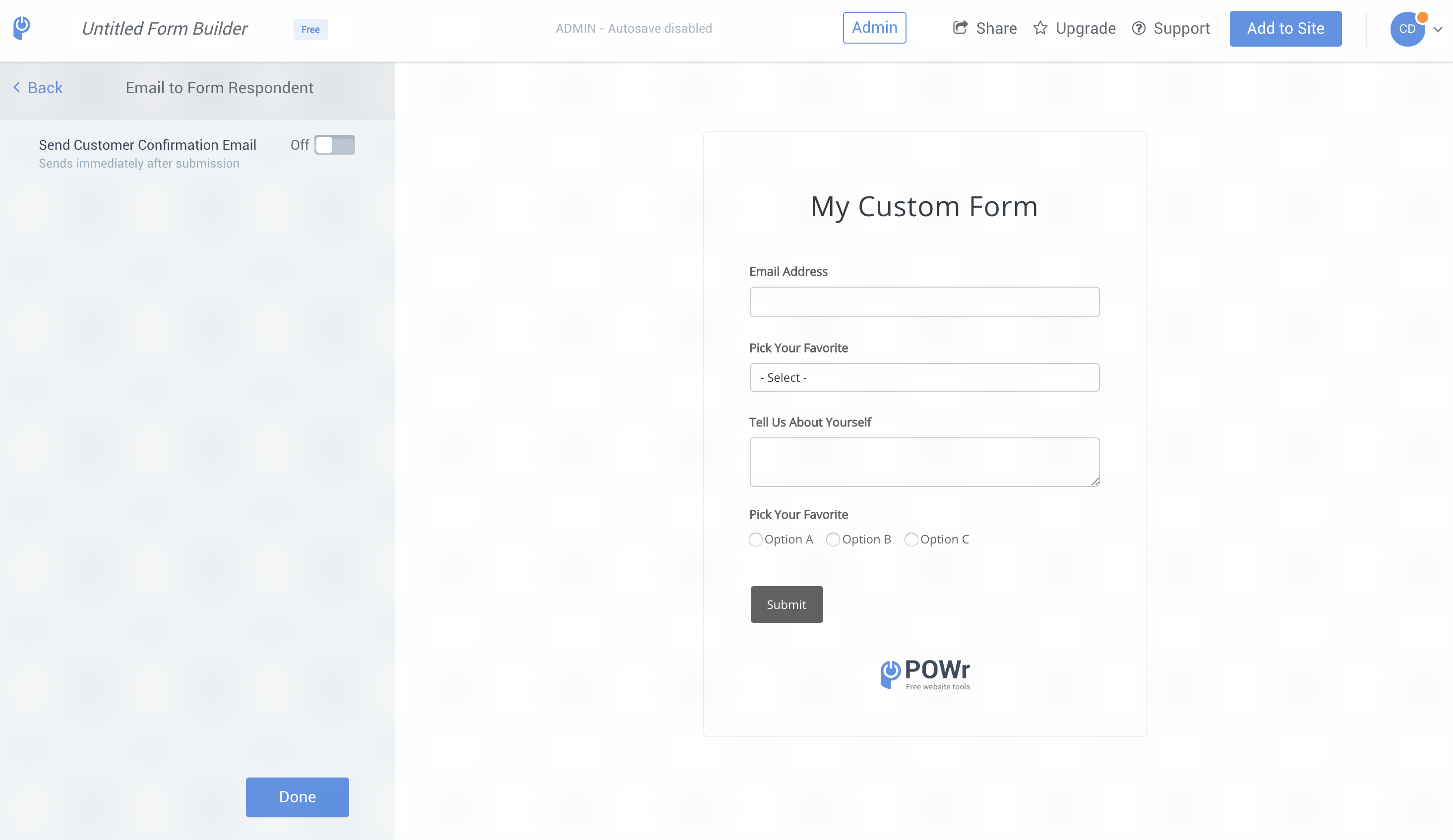

Comments
0 comments
Please sign in to leave a comment.