To set up a confirmation email your form must have an email element. To set this up:
- Make sure your form contains an Email Address element.
- Open the Settings panel, and select Autoresponder.
- Toggle on Enable Autoresponder.
- The form will now trigger a default email, with a summary of the form submission. To customize the content and design of the automatic email, Click the Customize Autoresponder button.
You will then be redirected to our Email Editor where you can design your email, save your email and you're set! The email will send to all form respondents. Click here for more information on our Email Editor.
(right-click - open image in new tab - to see in a full window)
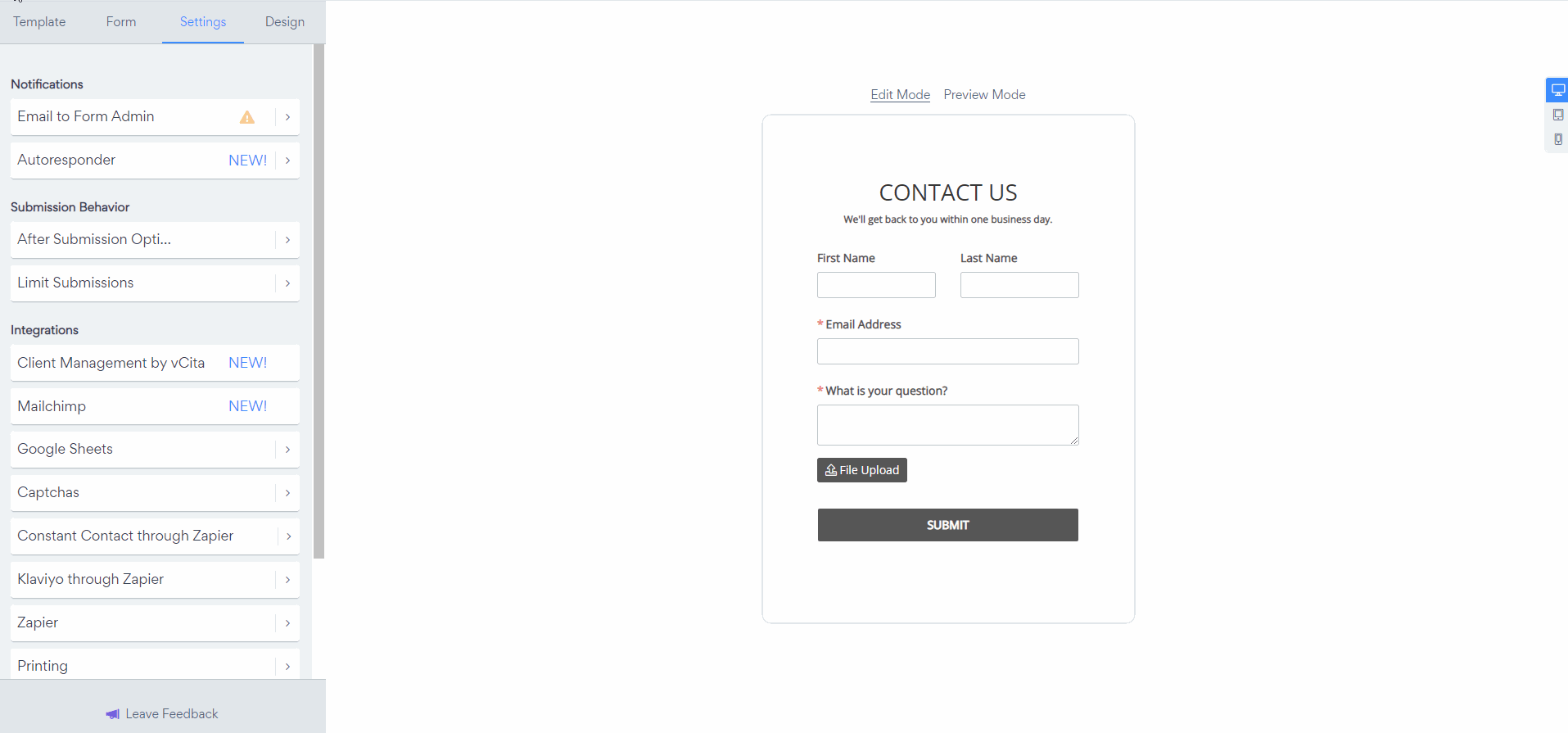
Note: If payment is required on your form, payment must be completed for the confirmation email to be sent.

Comments
2 comments
Hi, we just added the form builder and subscribed to Business. However, the shown video above is not what I see when I use the form builder. The email is not being sent after the form submission and the toggle is not present. Please help!
Trying to configure my form to send a confirmation email after a user submits the form. But what I see in my POWr Editor is not at all what your video is showing.
I know I can go to Settings and select "Customer Confirmation Email", choose the HTML option and then(supposedly) edit the email by clicking "Customize Confirmation email". The problem is that I can't figure out how to remove the "Form Submission data" from the email. I had it working in a previous form but can't delete the stupid field in my new form!
I have no need to send the submission data back to the user. They're registering for a workshop and I want the confirmation email to give them some information about the workshop. It doesn't seem like this should be so hard to figure out.
Bill
Please sign in to leave a comment.