You can use POWR Forms to set up recurring subscriptions, allowing customers to automatically pay you again and again each billing period.
To accept subscriptions, follow these steps:
- Open the POWR Editor (or App Settings in Wix).
- Go to the Payment section.
- Toggle on Require Payment
- Enter your PayPal email address.
- Choose Subscription as the Payment Type
You can now set the details for your subscription, including:
- Product Name - what will appear in the PayPal checkout screen when customers make a purchase.
- Currency - the currency in which your price is set. International customers will have this price automatically converted during checkout by PayPal.
- Product Cost- the amount customer will be charged every billing period.
- Billing Period - how often the customer is charged
- Trial Period - allows you to increase or decrease the price for an introductory period. This is a great way to give new customers a free or reduced trial, or to charge an extra fee for new sign ups.
Note: Discounts, shipping fee, and taxes are applied to each renewal payment the end-user makes.
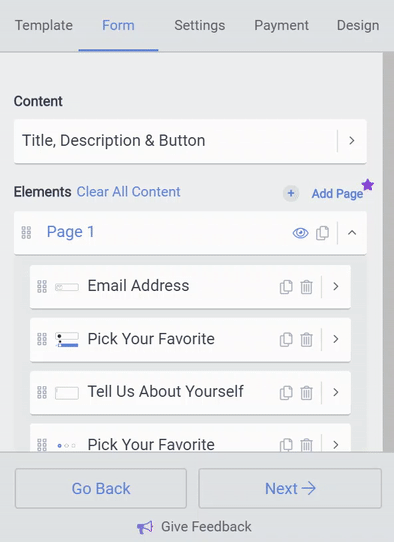

Comments
2 comments
How can a user unsubscribe from the subscription?
If a user needs to unsubscribe from a Stripe subscription, they will need to contact the merchant. Canceling, and refunding if necessary, can be handled directly through the stripe dashboard.
More information on pausing and canceling Stripe subscriptions can be found in Stripe's help documentation: https://support.stripe.com/questions/how-to-pause-or-cancel-subscriptions
Please sign in to leave a comment.