What's new.
This Payments update is introducing several improvements to how you take payments with POWR Form Builder. Most of these changes are on the back-end, but you will notice a few updates on the front-end including the checkout summary screen opening on the form, instead of in a new window.
Fixes
1. Improved Stripe trial trial support. Use free or paid trials to encourage customers to start a subscription.
2. Stripe error warnings, including unfilled CVC error warning.
3. Abandoned payment notifications will have improved reliability.
4. Success screen automatic resizing and scrolling.
Front-end changes
1. PayPal Smart Buttons are always enabled when using PayPal as a processor. If PayPal payment method is active, additional payment options may be provided by PayPal to complete checkout such as Pay with Venmo, PayPal Credit, credit card payments, iDEAL, Bancontact, Sofort, and other payment types. For more details on Smart Buttons, you can visit the PayPal Developer Page.
2. The Checkout Screen is now displayed on the form, instead of in a new window. The layout will responsively switch between side-by-side and a vertical layout, depending on the size of your form and the respondent's device.
2.1. If form is long, the form will resize on submission and scroll up to the top of the checkout screen.
For a wide form displayed at a width greater than 768px: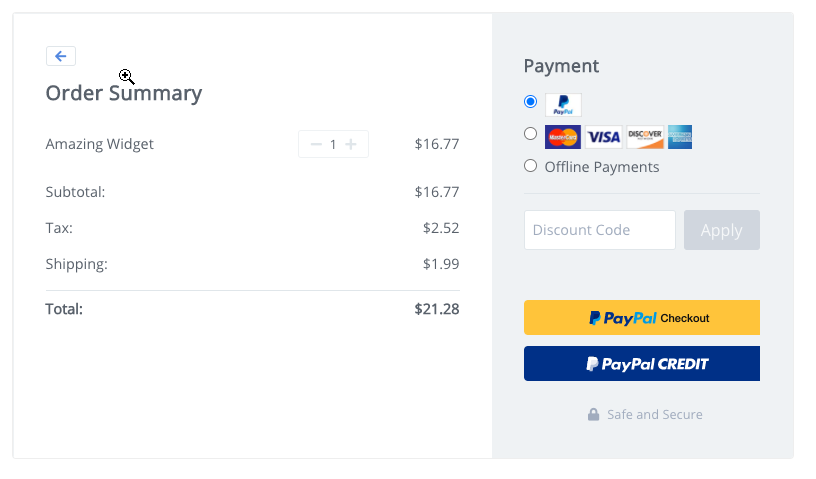
For a narrow form (less than 768px) or when viewed on mobile: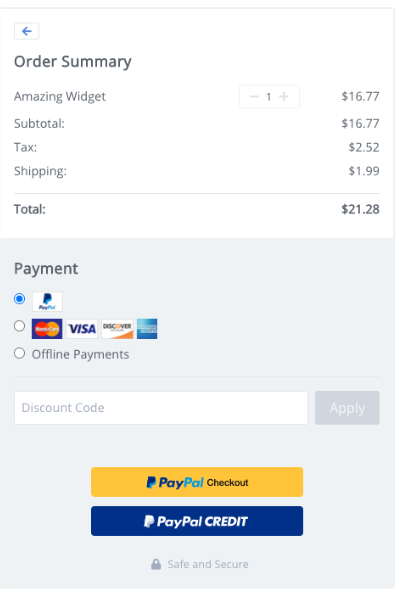
Comments
0 comments
Please sign in to leave a comment.