All new reviews received via POWR Product Reviews app are in an 'unpublished' state.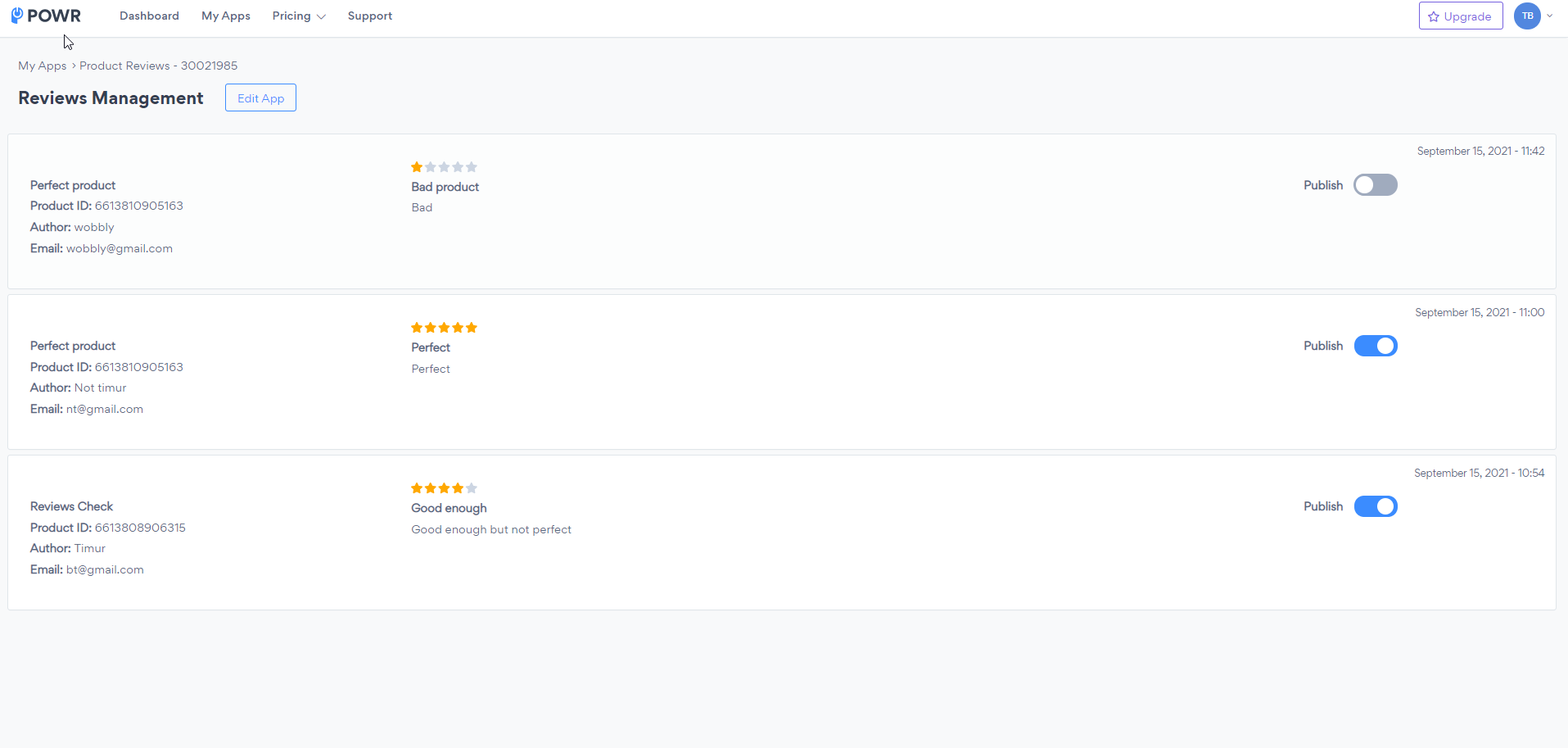
To publish reviews, navigate to the Review Responses Dashboard.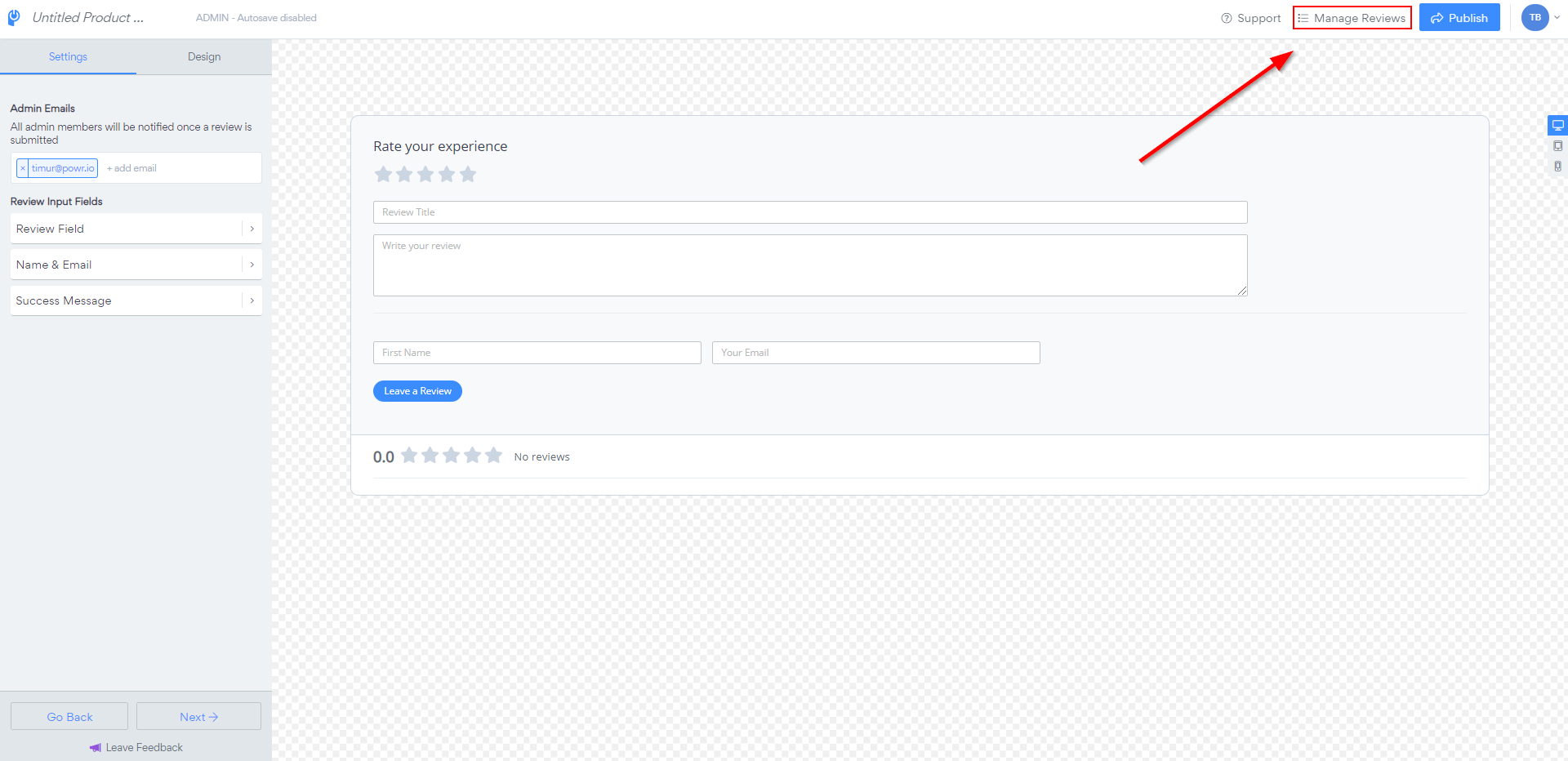
The link to the Review Responses Dashboard can be found in the top nav bar of the app editor, and in the admin emails for new review submissions.
On the Review Responses Dashboard simply use the toggle for each review to set it to published or unpublished. Actions are saved instantly, and will be reflected on your website.
Please also be advised that you can understand for which product there was a review by taking a look on Product ID which is similar to Shopify product ID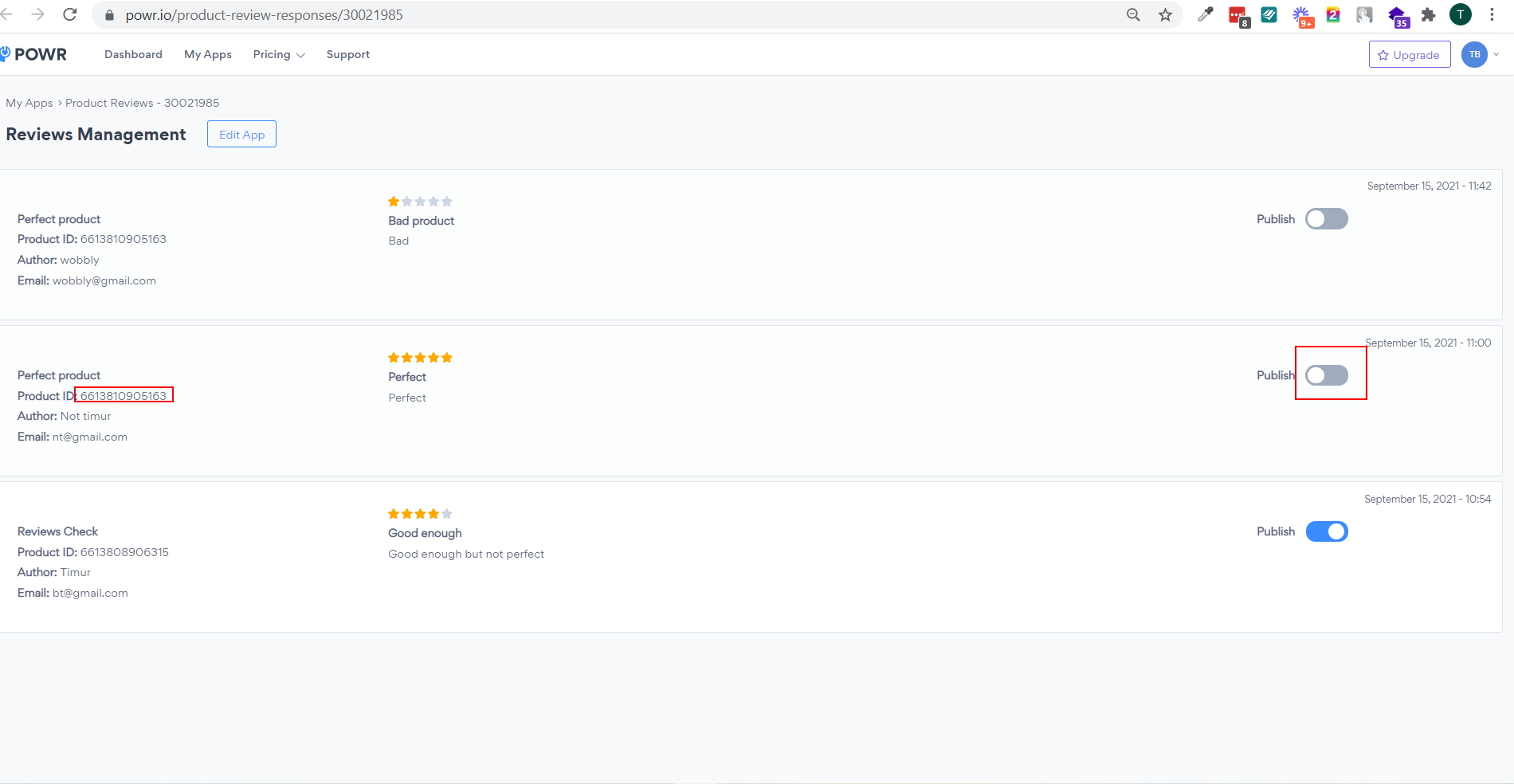
Comments
0 comments
Please sign in to leave a comment.