The number of posts per feed depends on the plan you are currently in.
Please see more information in the link below: https://www.powr.io/pricing
To display more post per feed please follow the steps below:
1. Open app settings
2. Click on the feed you created
3. Increase the number of posts to display by clicking on "Maximum Posts to Display"
4. Press on the "Publish" button to save the changes.
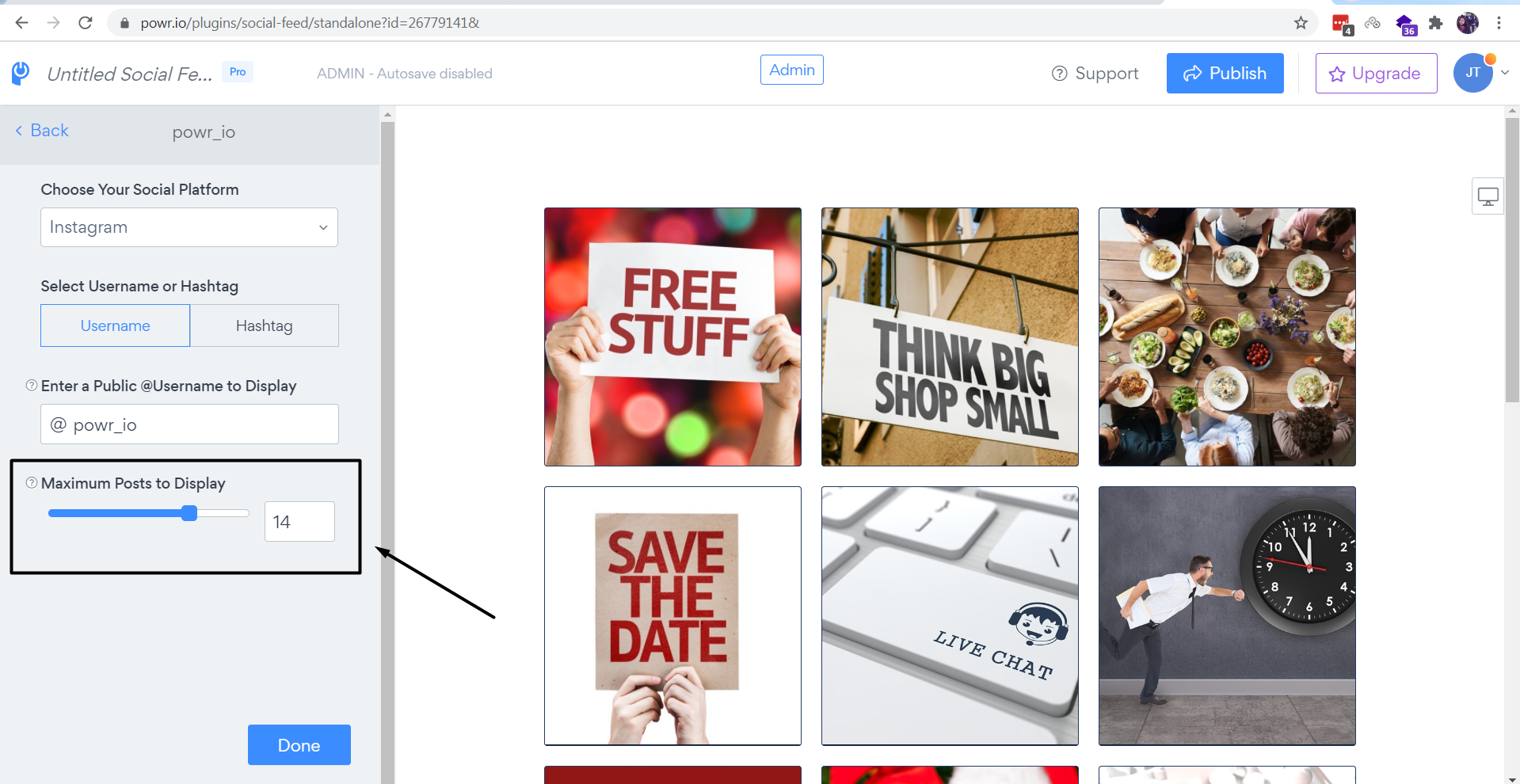

Comments
0 comments
Please sign in to leave a comment.