Orders made through any of your eCommerce and Payment Button Apps after July 15, 2017, are automatically backed up to a Sales Dashboard.
Access Your Sales Dashboard
To access your Sales Dashboard, open your eCommerce or Payment Button Editor, and go to Sales Dashboard.
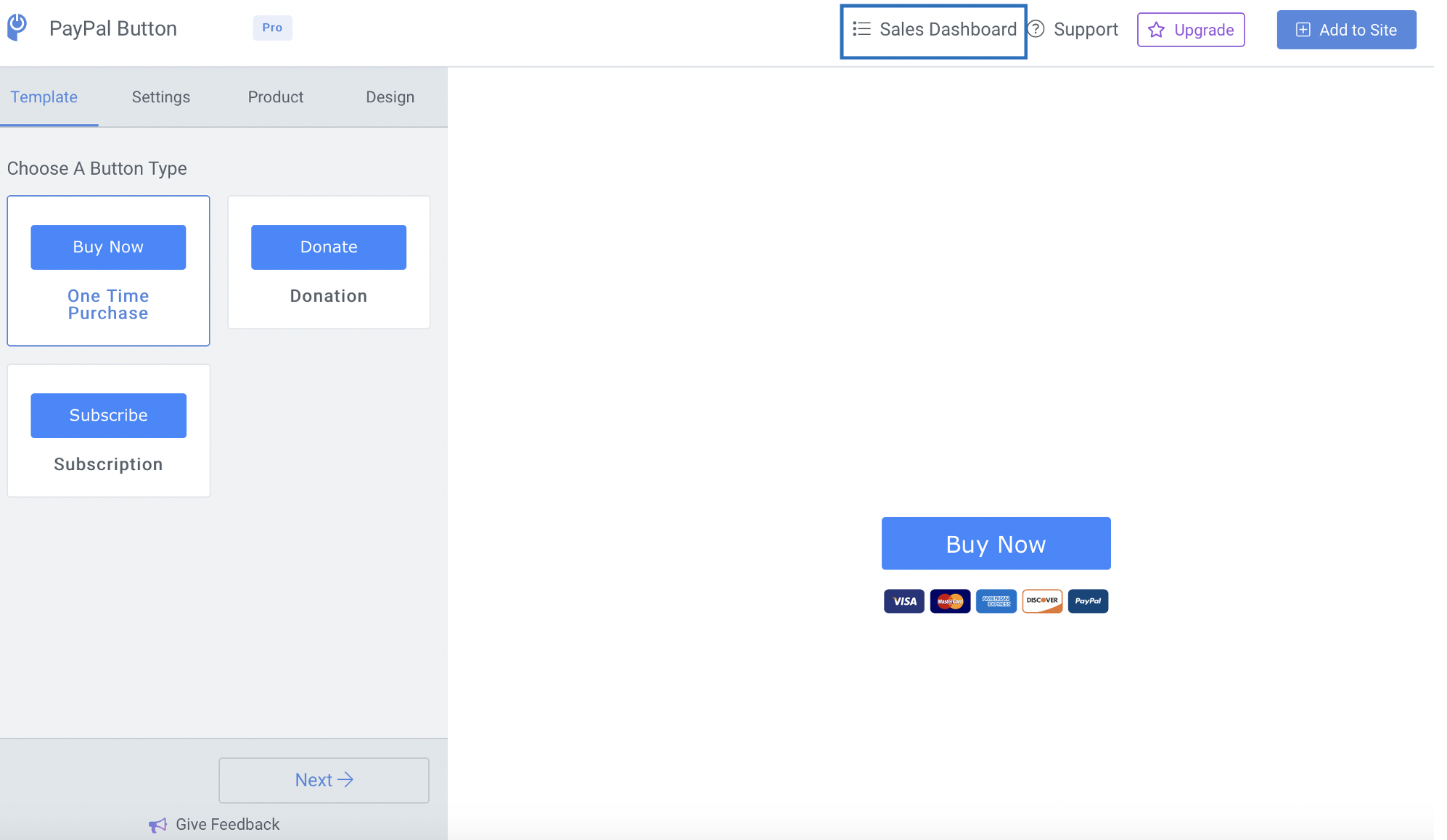
The orders are sorted by "Received at" date and include all details that are collected from the user during checkout (Name, Email, Address, Purchase Details).
From your dashboard, you can also export your order data from the dashboard using the Download Responses options.
Set up Email Alerts
To receive email alerts from POWR about new orders, add your email address to the Settings > Payment Notification.
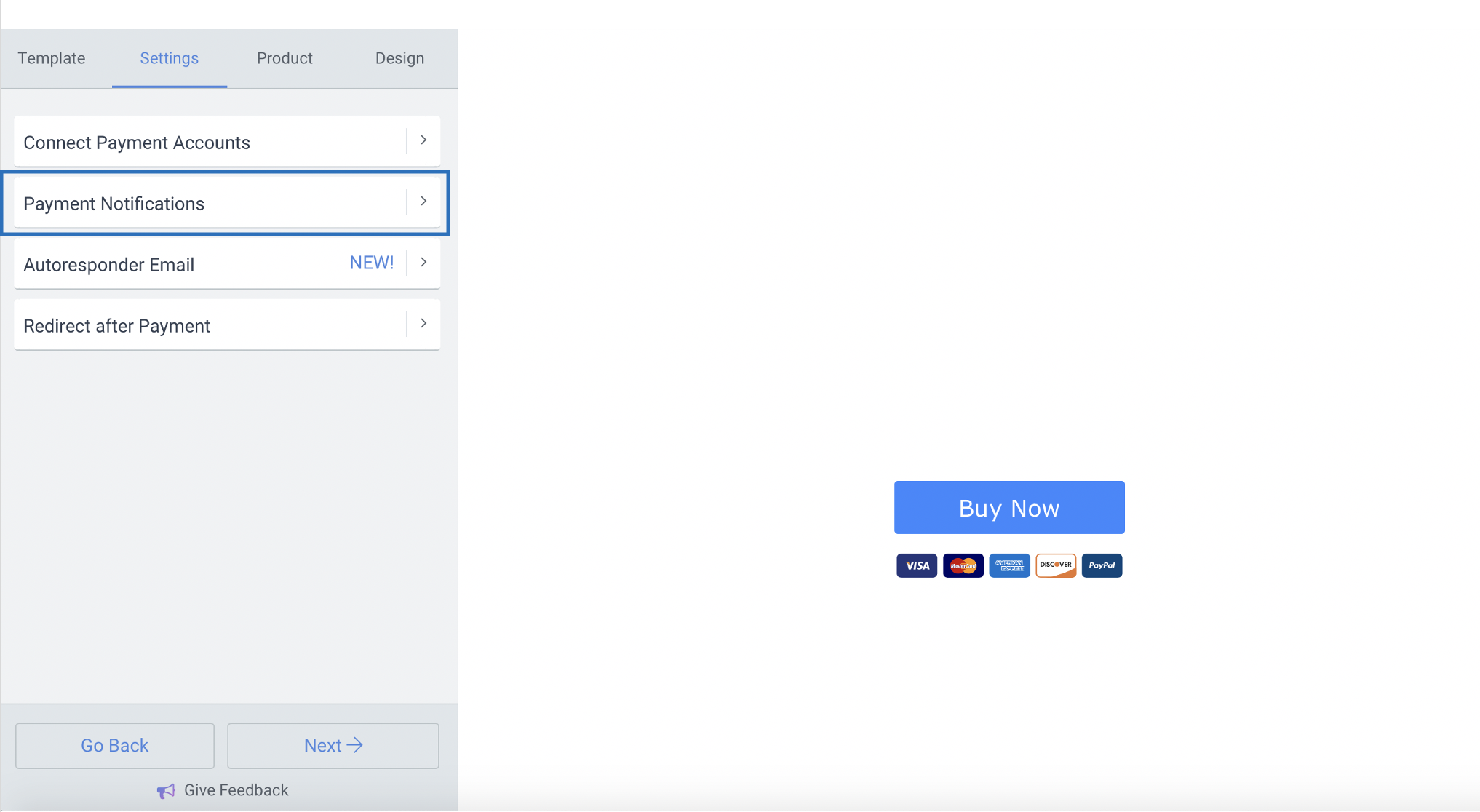
Orders not showing up?
If you are receiving alerts from PayPal about new orders, but the orders are not appearing in your dashboard, you may have Instant Payment Notifications (IPN) disabled in your PayPal account. Go through the following steps to enable IPN and authorize POWR to be notified about the status of payments made through your POWR Apps:
1. Log in to your account at paypal.com.
2. Click on Account Settings.
3. Scroll to Notifications.
4. Select Update next to where it says Instant Payment Notifications.
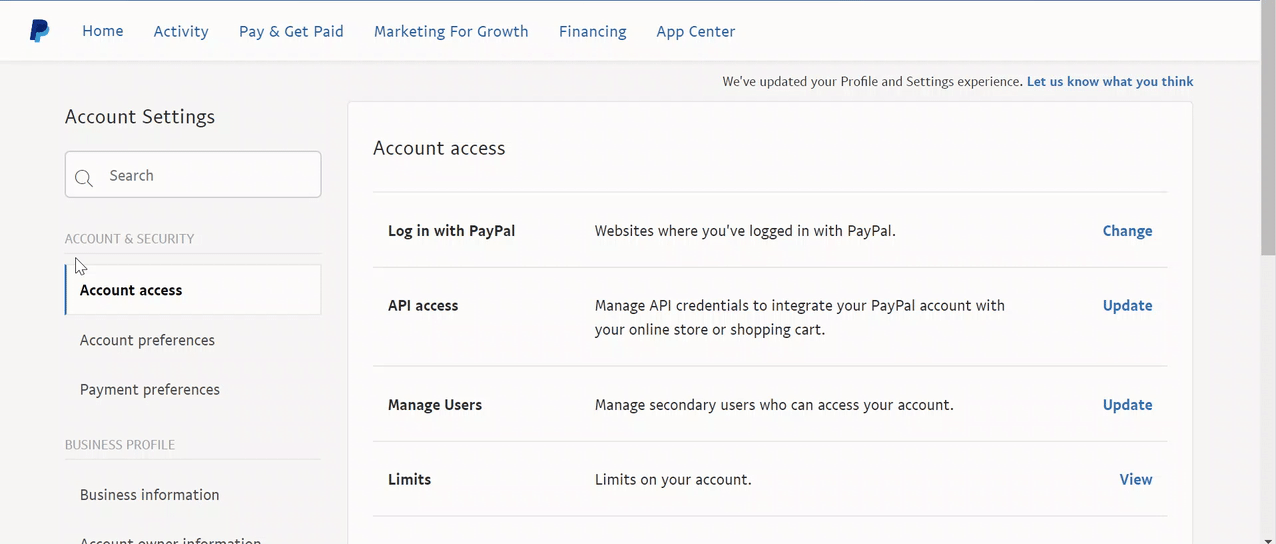
6. In the settings that now appear, check Receive IPN Messages (Enabled).
7. Please do NOT enter a Default Notification URL .
8. Save your changes.
Moving forward, you should see your eCommerce or Payment Button orders recorded in your Dashboard.

Comments
5 comments
I am very upset about my wix.com account. I simply did not give power.io permission to go into my account and change the setting. My account was suppose to go directly from BUY.COM to Credit Card option. Now it does to Pay Pal and my customers have to stroll down to the credit card information. I am asking that my setting are changed back. How do I put in a ticket request for someone to call me.
Shelia Moses
Hi Sheila!
Sorry you're having trouble with your PayPal Button. We did recently change the PayPal API we are using to give our users more options for processing payments (there will be additional features such as allowing your buyers to use PayPal credit if they don't have sufficient funds at the time of purchase).
I see that you have submitted a ticket to our support team, so they will look into why the behavior of your Button might have changed. You will hear back from them with more details shortly!
Is there any way to add a tip? Could I rename the shipping or tax field to tip? I don't need those fields.
Thanks!
Hi Robert! Great question. We don't currently have a built-in way for accepting tips via eCommerce or PayPal Button. Hacking the shipping and tax fields would be a little tricky due to how we match the fields with what we send to PayPal/Stripe for processing the payment. I'm making a note for our team to look into adding a custom field for adding a tip!
That would make your app perfect for my use and many others who use tips for providing free websites. I was about to undertake a custom paypal button effort but I can wait if you think it's something that might be easy for the devs to add. I can even be a tester or help out in any way needed. Thanks!
Please sign in to leave a comment.