There are two ways to connect Facebook to POWR Social Feed.
1. Type in the name of the page and select the correct one from the pre-populated results.
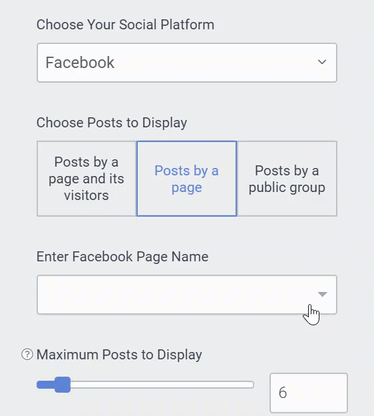
2. Copy the URL of the Facebook page and enter it into the field. Choose the correct page from the pre-populated results.
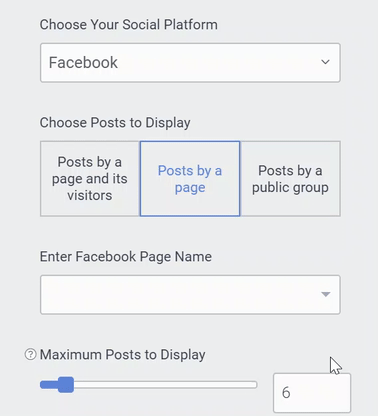
Below is a list of the types of pages you can connect. If using a link to connect, make sure the link is formatted like those in column 2.
| Pages |
https://www.facebook.com/powrApps/ |
| Communities |
https://www.facebook.com/artstorica/ |
| Events |
https://www.facebook.com/events/1218931484823407/ |
| Public Groups |
https://www.facebook.com/groups/618876468214507/ |
| Places |
https://www.facebook.com/metmuseum/ |
There are certain types of pages that will only connect if you have the setting Posts by a page and its visitors enabled in the POWR Editor. This setting is a Premium feature and an upgrade is required. These types of pages are:
- Closed Groups
- Events with no posts by organizer
The app will return 'Nothing Found' when this is the case.
Note: It’s not possible to connect Facebook profiles.
If you receive an API error code, please read this article for more information: Facebook Social Feed API error code

Comments
0 comments
Please sign in to leave a comment.