When you create an eCommerce product with greyed-out button/product, this means that your items are set to not in stock. This tells your customers, 'I sell this product but it's unfortunately not available at this time'. If your product is available, make sure to check the In Stock option under Product Info > Item In Stock.
As soon as you have checked this option, your eCommerce will become active and you can start selling your products.
To toggle this option on and off:
- Open the POWR Editor (or App Settings in Wix)
- In the Content section, open the product
- In the Info section toggle on/off Item In Stock (Product Currently Available)
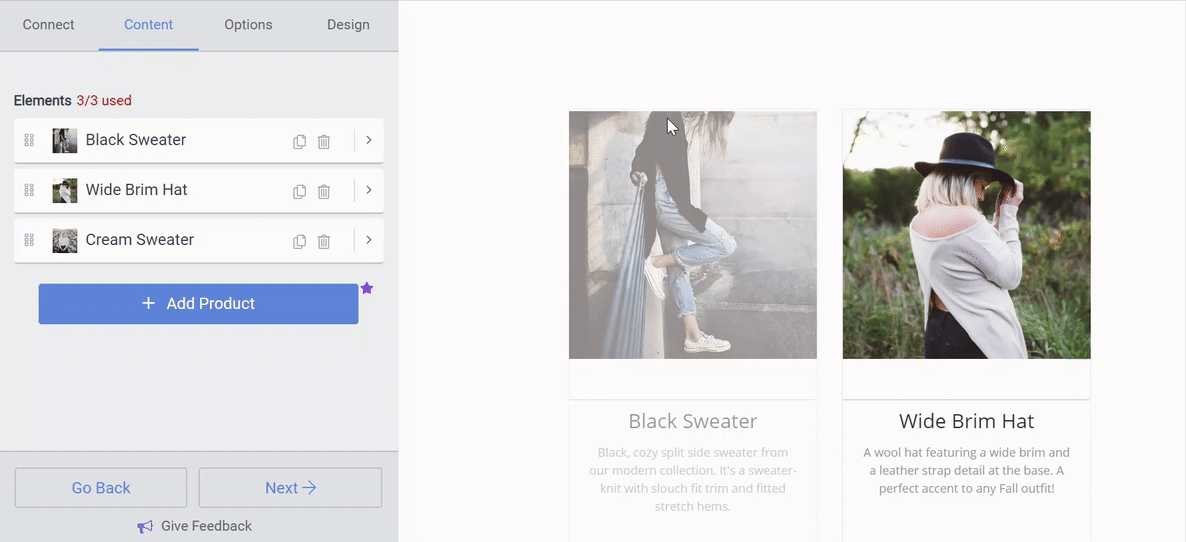

Comments
2 comments
In the FREE version I have set 3 test subscription products/services. I have selected the "in stock" switch multiple times and it will not remain "ON", it seems to default back to a state of being out of stock. The products that are effected are the couple I used to test the system in Wix preview mode. Can products in the free version be SOLD or subscribed to only once and then the product/service can never be back in stock? Finding it frustrating! Don't wanna recommend that my client pay for this add on if I can't get it to work. Any ideas?
UPDATE! - Performing a few restarts and walking away for a few hours and TA-DA it seems to be working now. I'm not sure what changed but I'll take it. Maybe something with the payment end. Something to watch for and track as we move forward.
Over all the app seems fairly stable and intuitive. More font integration would be nice, because 700 Google fonts somehow just aren't enough!!
Please sign in to leave a comment.