Introduction
At POWR, we have many ways for you to sell your products and services and to collect payments from your customers.
You can accept:
- One-time payments
- Recurring subscriptions
- Donations
Additionally, there are 3 main payment types to consider:
- Online payments
- Credit card payments
- Offline payments
Let's look at the various ways to accept payments and the payment options available to you with POWR.
Stripe
Stripe is building a financial infrastructure for the internet economy on a global scale. Accepting over 135 currencies with over 25 payment methods -- it is unmatched in versatility and innovation.
Stripe Payments is available in the Stripe Payment Button, Form Builder, and eCommerce.
-
Credit Card Payments via Stripe
Stripe is available as a payment method in several POWR Apps.
Stripe lets you take credit card payments for one-time payments, subscriptions, and digital downloads directly on your site.
Your customers will not be redirected to another page for completing the checkout.
-
Wallet Payment Methods
Enable your customers to check out faster with wallet payment methods, like Google Pay and Apple Pay, that digitally store credit and debit cards.
Wallets eliminate the need for customers to manually enter their card and billing information, offering a quick and convenient way to pay.
-
Stripe Link
Want to enable one-click checkouts? You can boost your online conversions, too, with Link.
It's completely seamless and provides just the right kind of checkout experience customers love!
PayPal
PayPal is available as a payment processor in eCommerce, PayPal Button, Form Builder, as well as other POWR Apps.
Customers will be sent to a PayPal checkout screen, where they can pay via credit card or with their PayPal account.
By default, credit card payments are enabled for PayPal Business, PayPal Premier, and PayPal Merchant accounts.
To purchase a subscription from you, your customer must log in to or create a PayPal account.
! If you are using a personal PayPal account to sell products online, the option to pay with a credit card may not be available to all of your customers. This may be based on the user's location or buying reputation with PayPal. We are working on this with PayPal to create a more standardized checkout experience.
-
PayPal Smart Payment Buttons
PayPal Smart Payment Buttons are also available in several POWR Apps.
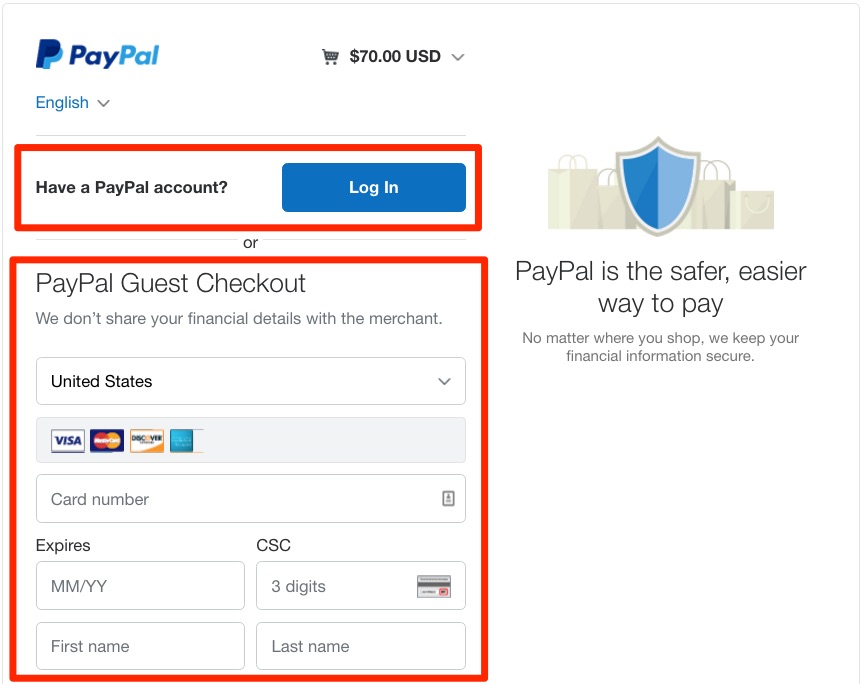
Offline Payments
You can also enable offline payments in your App settings. This presents the option to the user not to make an immediate electronic payment.
Remember to configure your notifications and set up email alerts for new orders when enabling this.
You will then receive an order confirmation in your email and can handle the customer's payment through a custom electronic method or offline.

Comments
0 comments
Please sign in to leave a comment.