Unfortunately, the auto-link detection feature is not supported by all PDF viewers on desktop computers and mobile devices.
If you are interested in making web links work in a vast majority of PDF viewers for desktop and mobile, we highly recommend creating real hyperlinks (instead of relying on the auto-link detection feature).
- Go back to your original source document (e.g. Microsoft Word document, Adobe InDesign document), add hyperlinks, and export to PDF.
- Use Acrobat Pro DC to add hyperlinks to your existing PDF document.
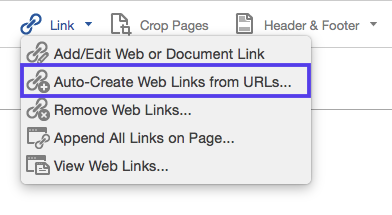
If you do not have Acrobat Pro DC, you can download and install a free trial for your Windows or Mac desktop computer.

Comments
0 comments
Please sign in to leave a comment.