File Embed is a great tool for displaying PDF, Word Doc, Power Point, or image files on your website.
Get Started: Add your File
- Open the File Embed Editor
- In Content > Upload File, click the + Add File button.
- Drop or upload your pdf, docx, pptx, jpg, xlsx, doc, png, txt, jpeg, xls, ppt, jpg, jpeg, gif, or tiff file into the File Manager.
Your file will immediately be rendered inside the App view. Follow the install instructions at the end to embed the file on your website.
Additional Options
There are a few additional options for making your file look great on your website:
- Make Shareable: Add social share buttons to your file so that users can share it on Facebook, Twitter, Google+, Pinterest, or via email.
- Title: Add a title that appears above your embedded file
- Design Settings: Change width, height, and border style of your App and choose a font style for your Title.
- Select the File Viewer: Default Google Viewer occasionally gets blocked in some countries, so you have to select MS File Viewer if you don't see app on the right hand of POWR Editor.
- MS File Viewer: This Viewer has internal limitation for uploaded file sizes, it requires Word/PowerPoint files to be less than 10Mb, and Excel files less than 5Mb.
- PDF Viewer: With last updates in POWR File Embed you'll get slightly different view File Embed app across different browsers because we switched to the browser's native PDF Viewer instead of Google Viewer.
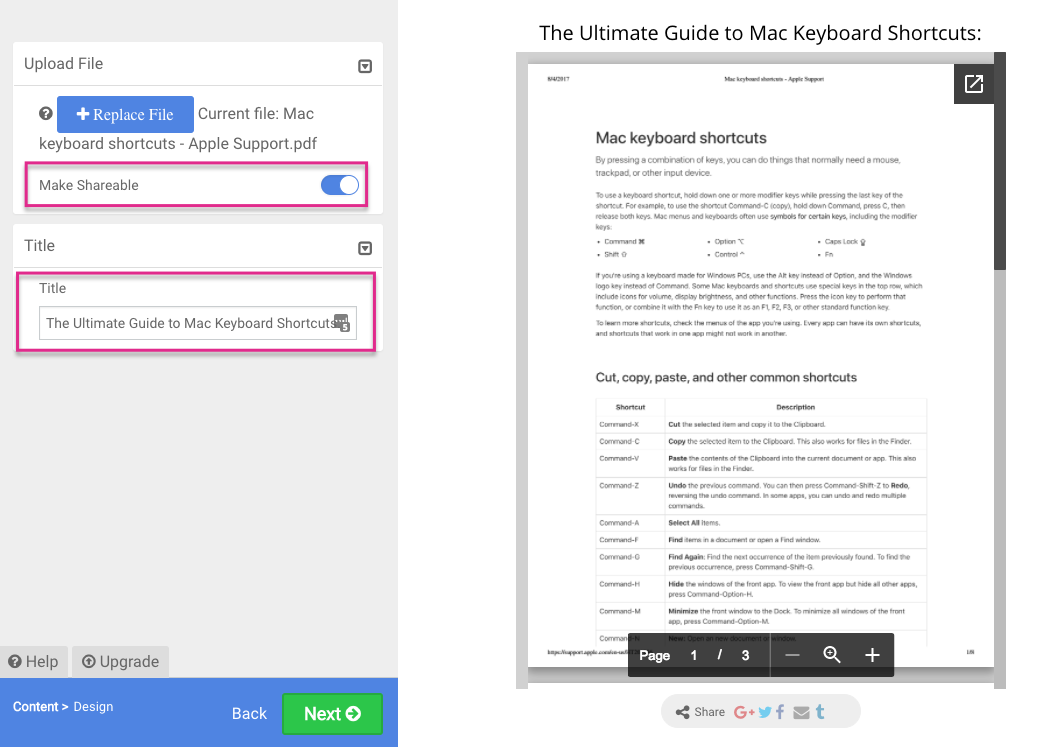
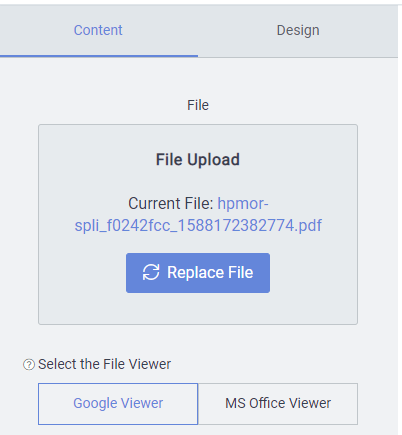
File Embed FAQ

Comments
0 comments
Please sign in to leave a comment.