1. Emoji Feedback Element
Follow these steps to add emojis anywhere on your form using the Emoji Feedback Element:
- Open the POWr Editor (or App Settings in Wix)
- Go to the Form section
- Click + Add Element
- Select Emoji Feedback from the element panel. You can now select how many emojis to include as options, and add a short description for each option.
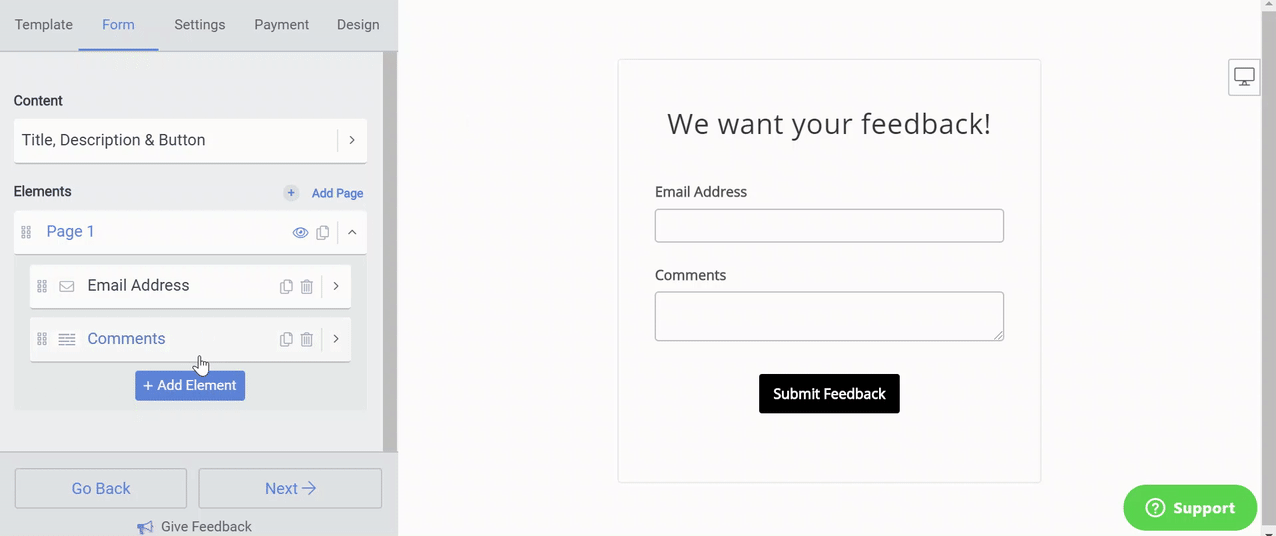
Comments
0 comments
Please sign in to leave a comment.