In this case, it is possible to select the Popup app or the FormBuilder app. Both of these apps have a Floating tab and button options.
Please open app settings and follow these steps to enable this option.
Steps for Popup app:
1. Open app settings.
2. Go to "Controls" > Floating Tab or Button:
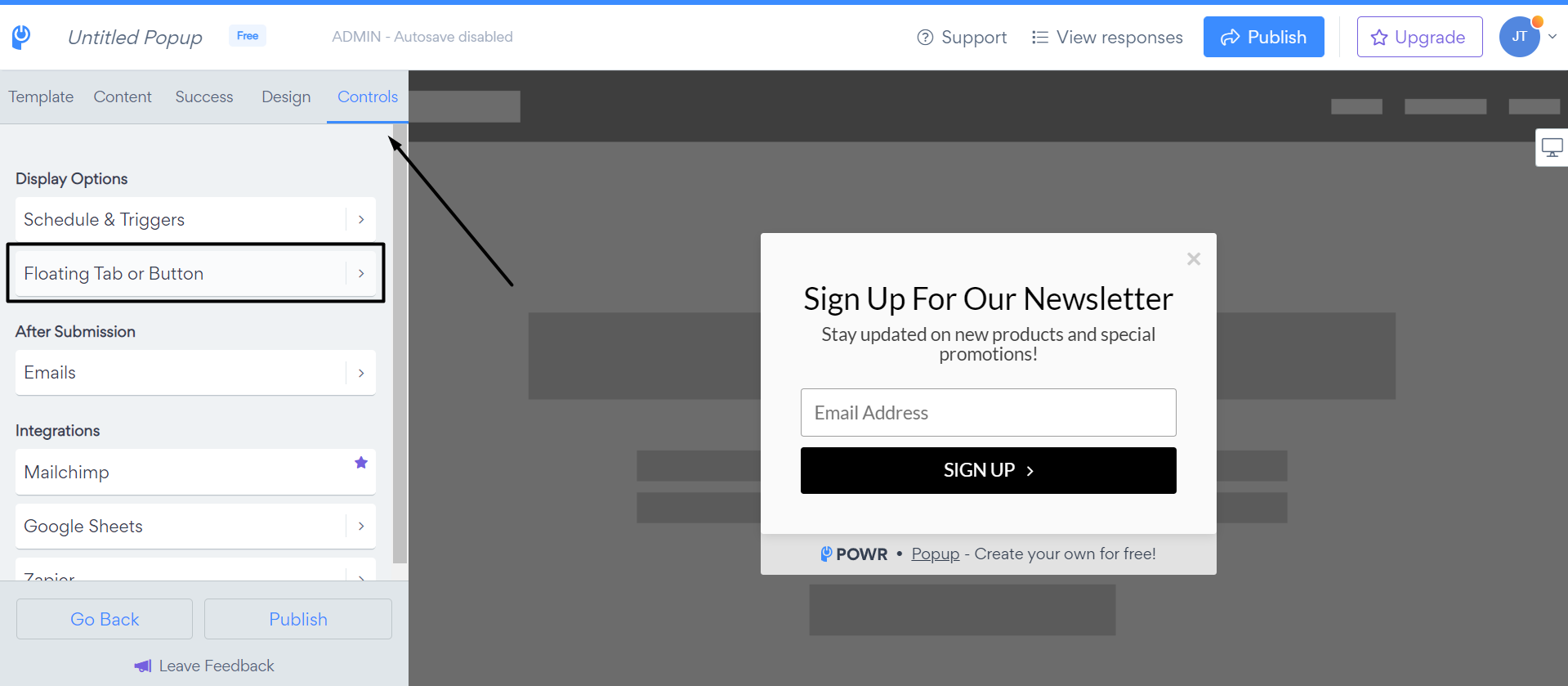
3. Toggle on the option and select the position
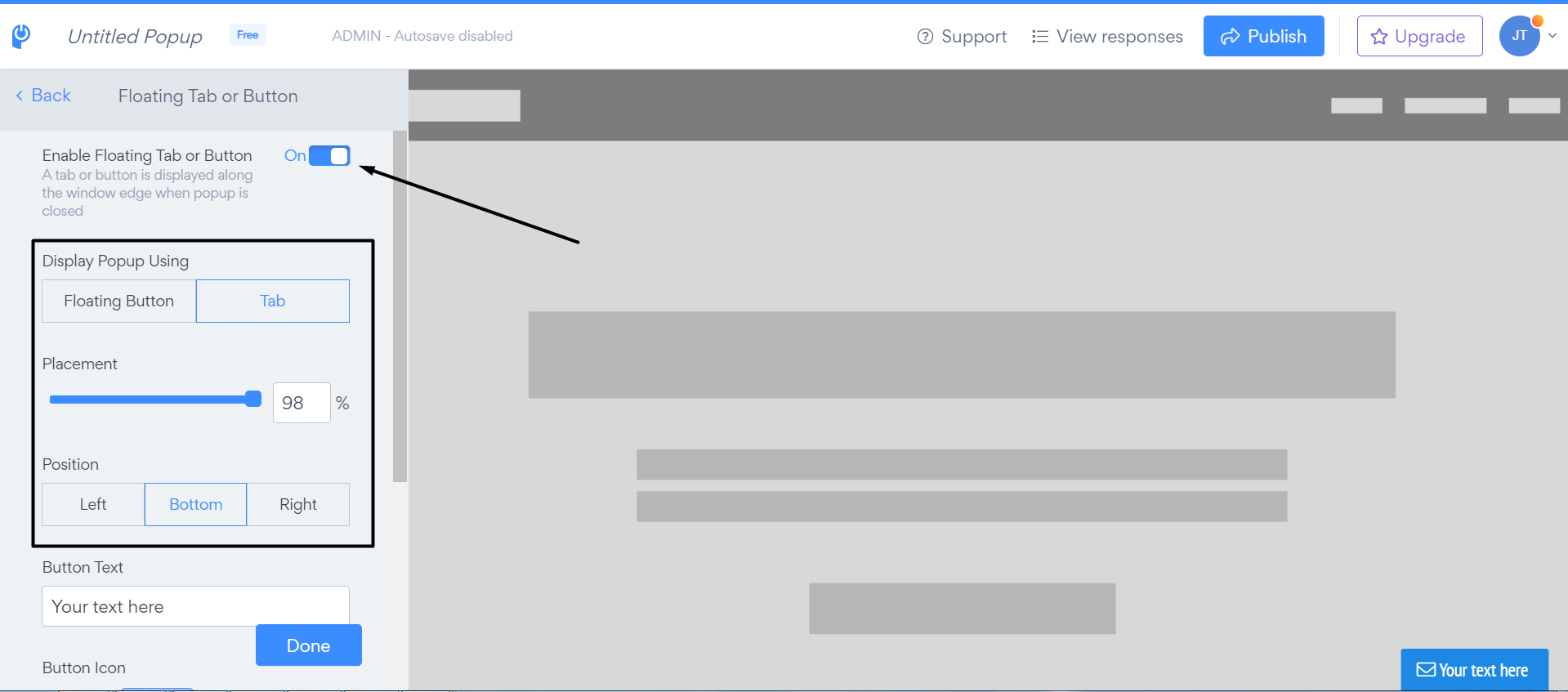
4. Save changes by clicking on "Publish" button
Steps for FormBuilder app:
1. Open app settings.
2. Go to "Design" > "Display on Click" section:
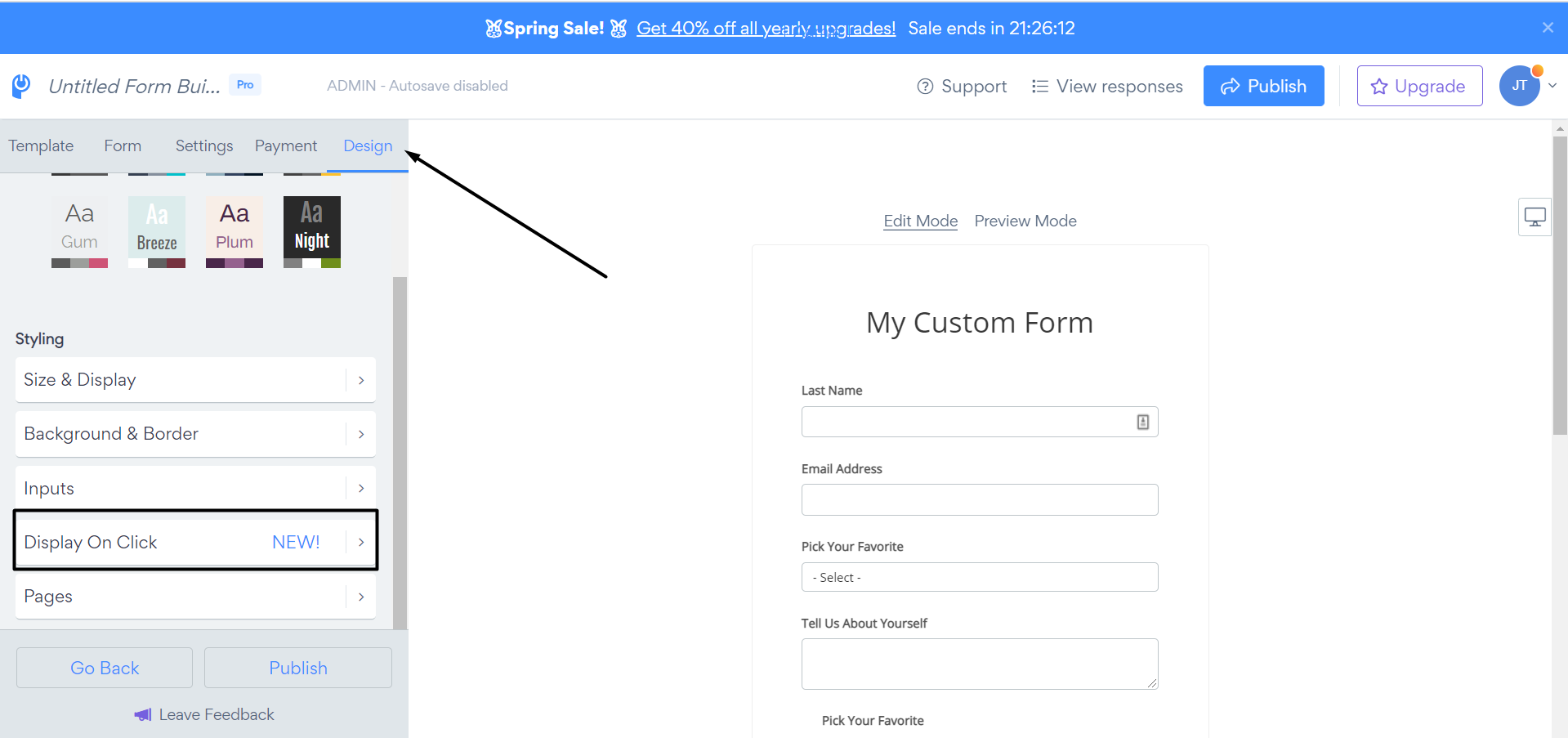
3. Enable the "Display in Click" option:
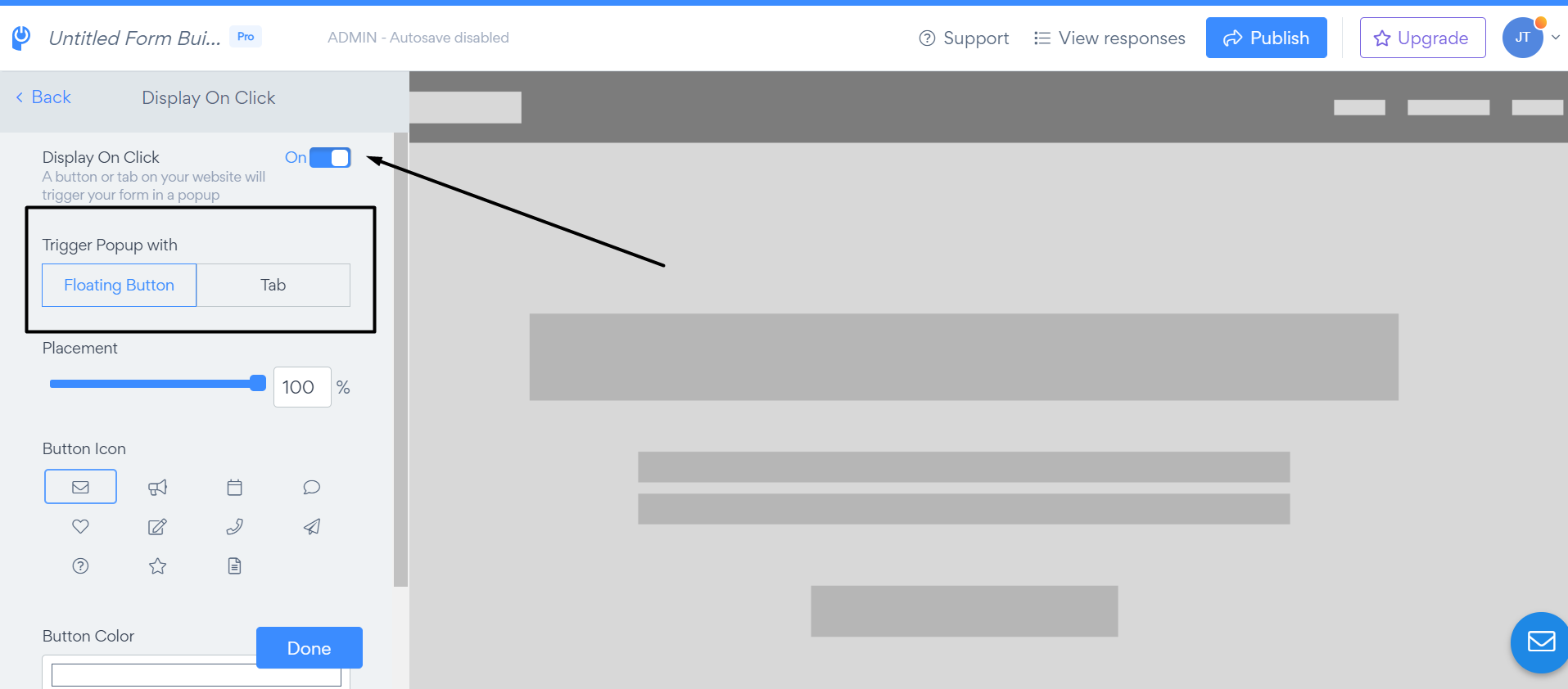
4. Save changes by clicking on the "Publish" button
To install the app please click on the "Publish" button > select your platform and follow installation steps.
You might also find these articles useful:
*For Wix users: Please note fixed positioned apps can be added through Wix App Market only: Manage Popup, Facebook Chat and other fixed positioned apps in Wix

Comments
0 comments
Please sign in to leave a comment.