To view your active subscription, log into your account at POWR.io, select your email address in the top right corner, and go to My Account > Subscriptions.
In the Subscriptions window, you can see all active and past subscriptions in your POWR account. To downgrade your subscription to a lower plan, click I want to switch plans. Here, you can change the frequency by switching to yearly or biennial billing. In the example below, there's an option to switch to biennial only, since the user is already on a yearly plan.
Note: With an active Monthly upgrade, you change change the billing frequency to Yearly or Biennially (every 2 years).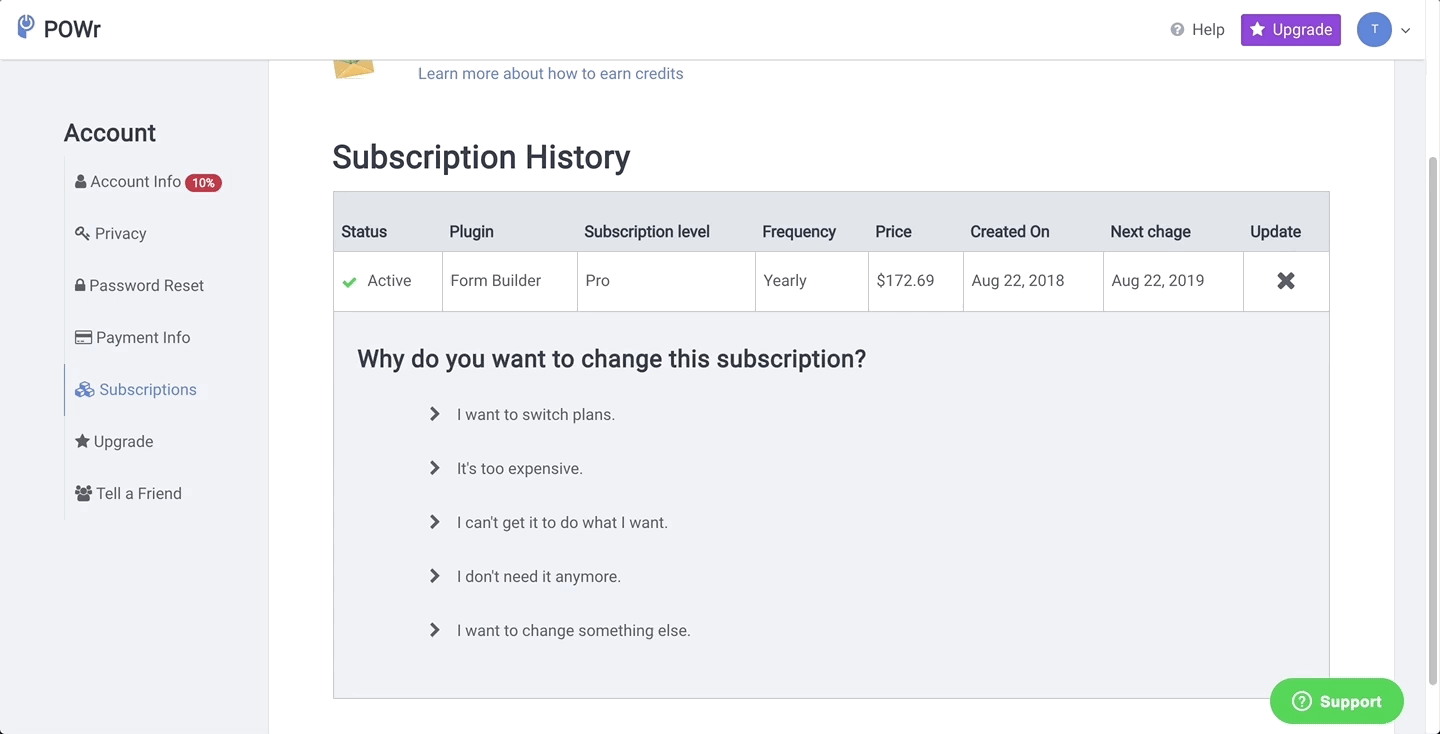

Comments
0 comments
Please sign in to leave a comment.