To disconnect Mailchimp from your POWR Form, follow these steps:
- Step 1
- Open the POWR Editor (App Settings in Wix)
- In the Settings tab, go to the Integrations section and select Mailchimp
- Step 2
- In the top section of the integration window, select “Remove Integration”
- Confirm you want to remove the integration
Your form responses will no longer be integrated with your Mailchimp audience or account
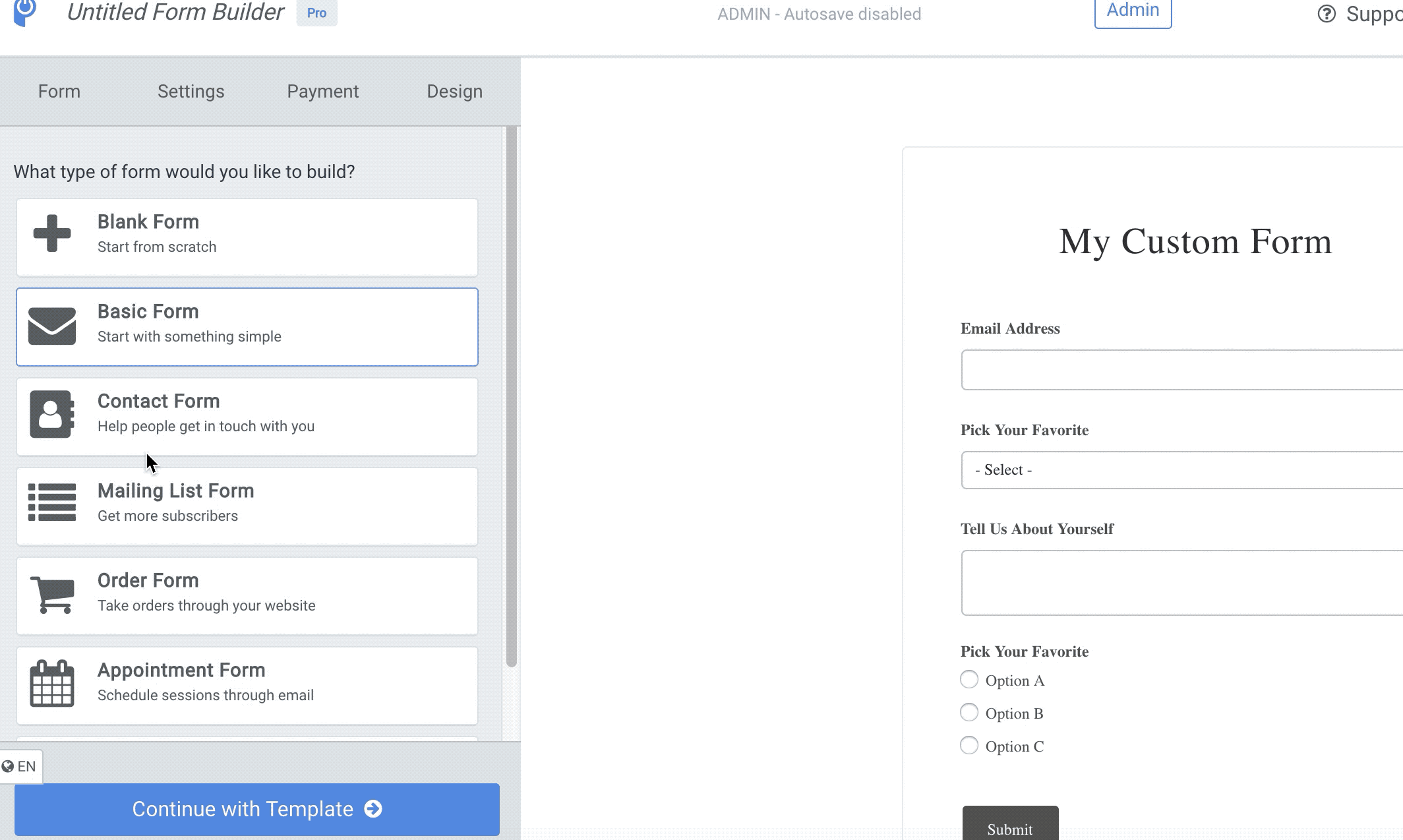
What happens to my contact list in MailChimp, if I stop using your services?
If you disconnect the Integration or/ and delete your app all contacts populated to MailChimp remain unchanged. POWR does not erase any information that is been already synched with third party services.

Comments
1 comment
Can we get an updated version? This is out of date.
Please sign in to leave a comment.