Sometimes this error message (Please fill in required fields) may appear even after everything seems to have been filled out. When this appears please review the following steps:
1. Open the POWR Editor
2. Make sure all your required elements are labeled with a name.
If your element is missing a label, your user will not know what to fill out nor that it must be filled out.
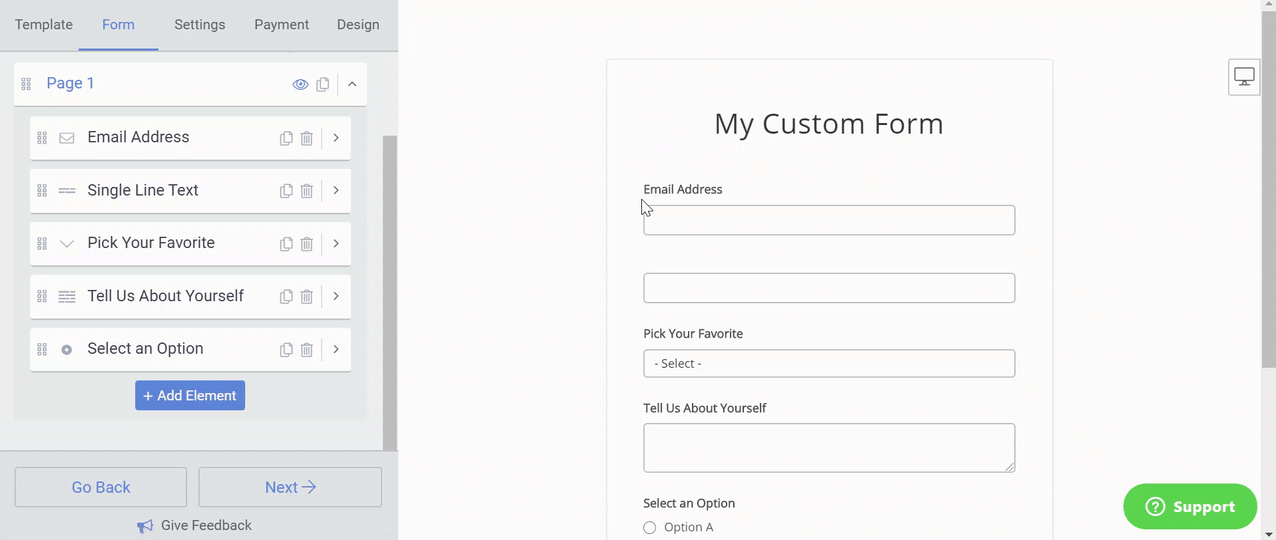
3. Review you Form field elements and make sure you are using the correct Element Type.
For example, you should only use the Email element for requesting email addresses and use the Number element only if expecting just a number input. Always use the Text element for regular text fields.
4. Review all elements in your form to ensure Required is turned off/on as you've intended.
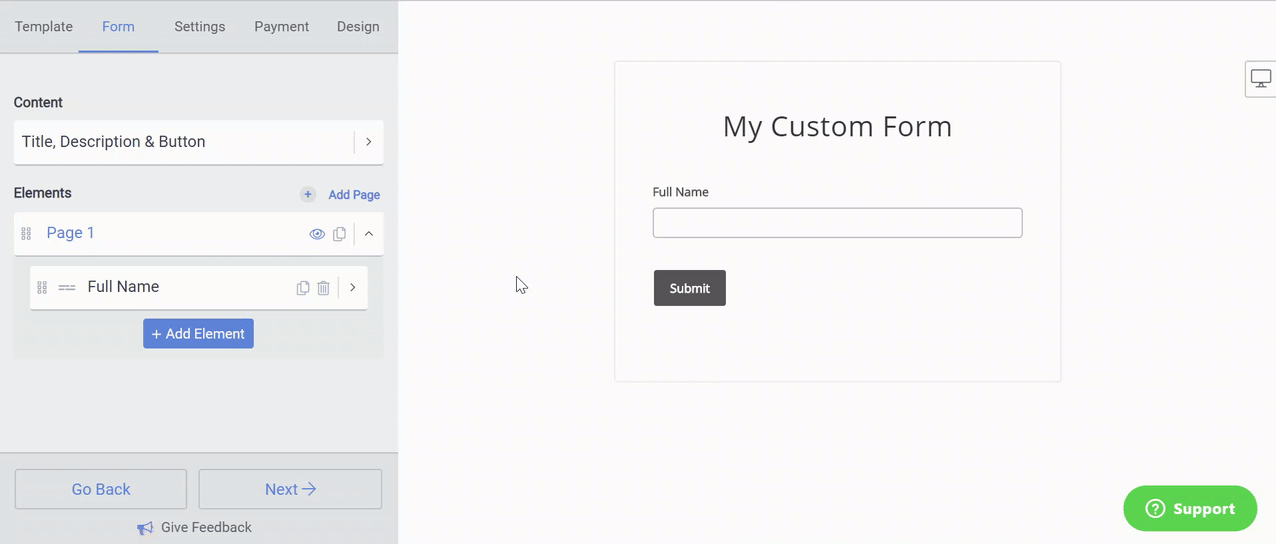
Note: When using a Number element, please advise your end users to refrain from inputting any characters or punctuations. If a decimal, letter, or anything but a whole number had been entered, your Form will also return the same error.

Comments
0 comments
Please sign in to leave a comment.