If you'd like to allow users to fill out your form offline, you can enable Print View for your form.
To do that, follow these steps:
1. Open your Form Editor (or App Settings if you are using Wix).
2. Go to Settings > Printing.
3. Toggle on Enable your visitors to print your form.
4. Save your form.
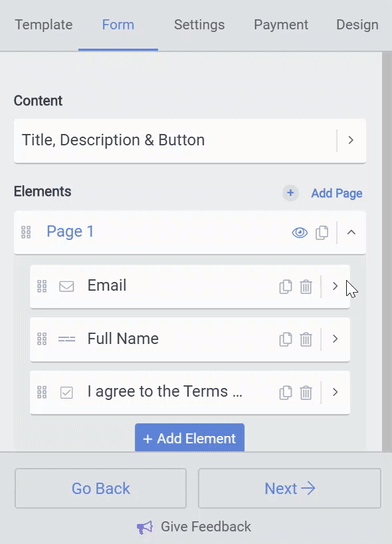
A small printer icon will then appear on the bottom of your form, underneath the submit button. Clicking on that icon will open the browser's printing settings and let the end-user print the entire form.
Dropdown element are automatically converted to Multiple Choice options for the Print View so that the end-user can see the different options. File Upload elements and other elements that aren't useful in printed form are removed in the print layout.
Note: This is an upgraded feature.

Comments
0 comments
Please sign in to leave a comment.