To update your payment details, follow these steps:
- Log in to your account at powr.io
- Click on your user icon and click My Account.
- Click on the Payment Info link in your sidebar on the left
- Click the Update button.
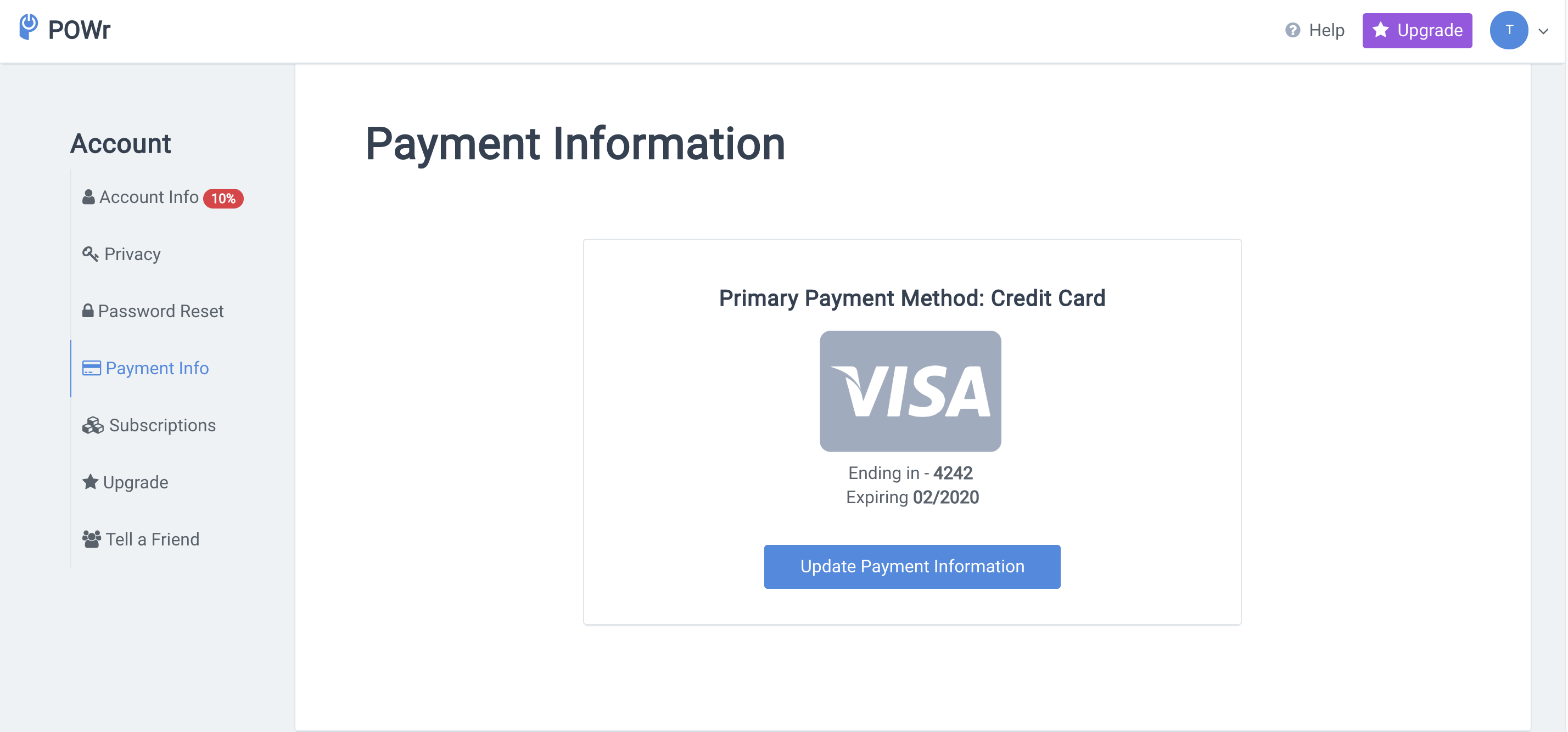
I've already updated my details, why are you still emailing me about failed charges?
Our system attempts to make a payment only every few days. It's possible that if you just updated your details, the most recent payment attempt was before you updated your details. Please give it another few days. If you continue receiving emails from us more than 5 days after updating your card, please contact our support team for help.

Comments
2 comments
Quiero Comprar el Plan Anual y no me deja comprar ni infresar los datos de pago,
me podrian ayudar por favor
Hi Sebastián.
Sorry for the late reply.
Please shoot us an email on support@powr.io with your account details and we will be more than happy to sort this problem out for you.
Please sign in to leave a comment.