POWR Forms support both American and International date formats. To choose between the two, follow these steps:
- Open the POWR Editor (or App Settings in Wix)
- Go to the Form section
- Under Form Elements, add or find a Date and time element
- Under Date Format, choose American or European
- Save your form
The date will display as either:
- mm-dd-yyyy - US
- dd-mm-yyyy - International
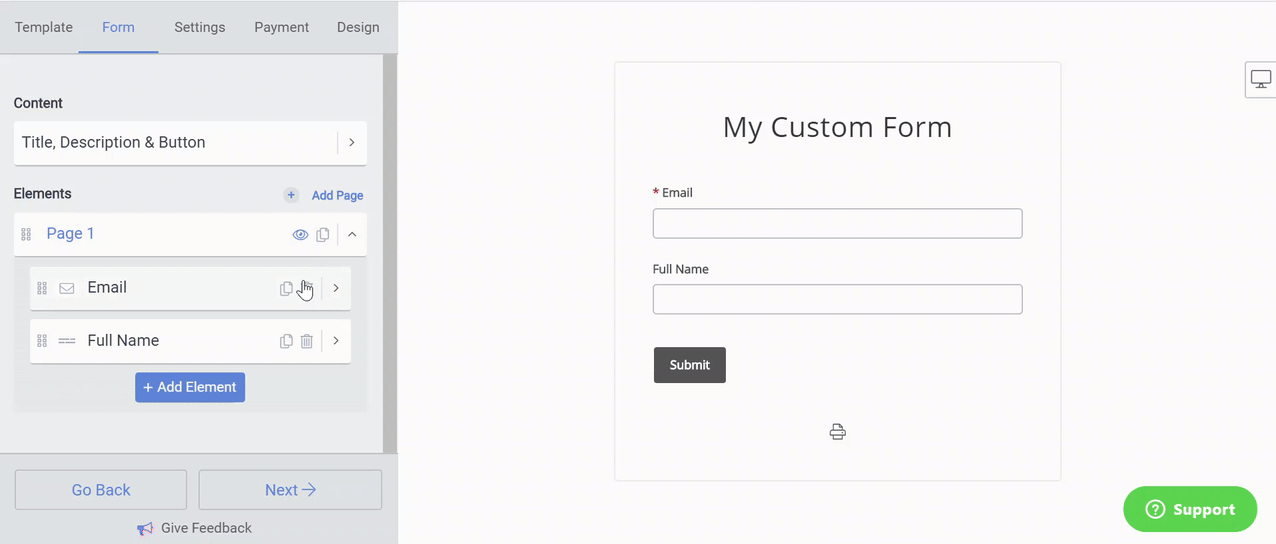

Comments
0 comments
Please sign in to leave a comment.