You can create side-by-side elements on any Form by toggling the Half Width option to On.
- Open the POWR Editor (App Settings in Wix)
- In the Form section, click on the element you want to make half width
- In the element toggle on Set as Half Width
Set two consecutive Form Elements to Half Width, and they will appear next to one another. Like this:
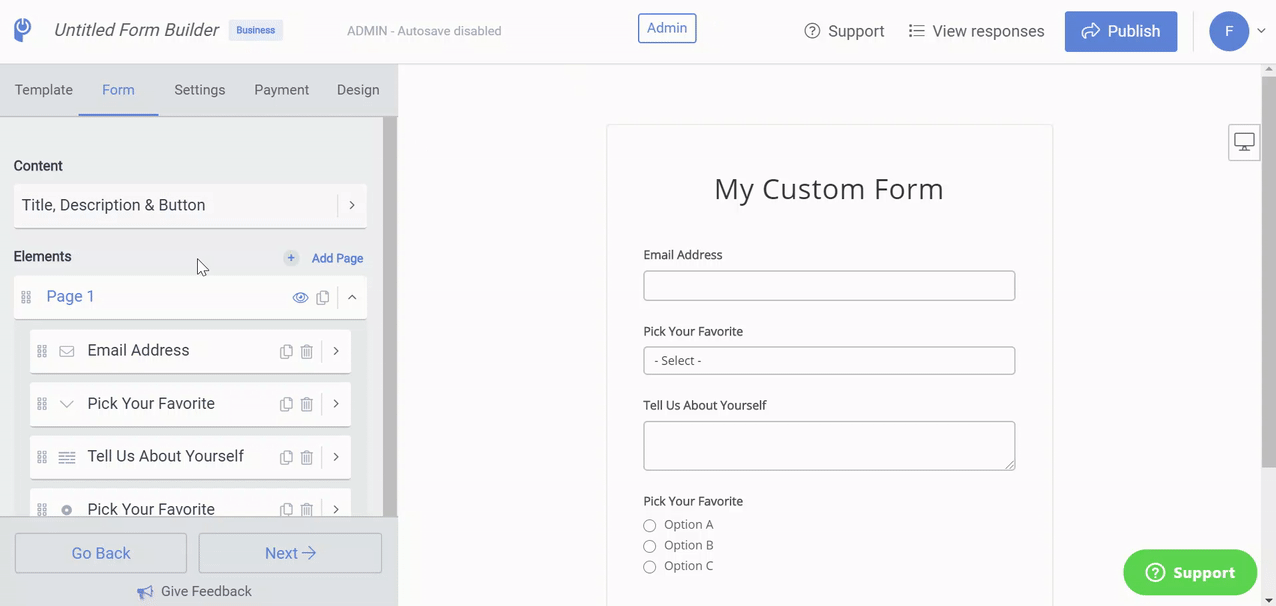

Comments
0 comments
Please sign in to leave a comment.