You can add multiple choice, multiple checkboxes, dropdown and multiple images elements to forms.
To start, add one of these elements to your form:
- Open the POWR Editor (or App Settings in Wix)
- Go to the Form section
- Click a + Add Element
- Add multiple choice, multiple checkboxes, dropdown and/or multiple images to your form
Read below for a description of each element.
1. Multiple Choice
The multiple choice element lets visitors select one option from a list.
It's just like a multiple choice question on a test.
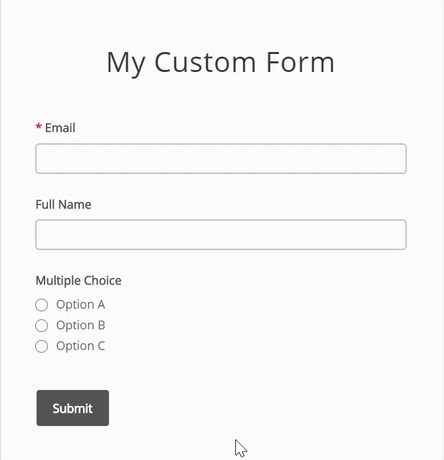
2. Multiple Checkbox
The multiple checkbox element lets visitors select one or more options for a list.
It's great for letting people choose all options that apply, not just one.
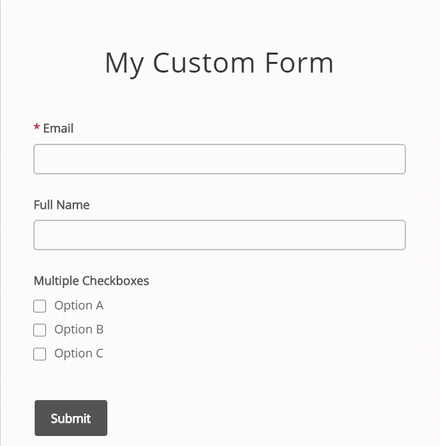
3. Dropdown
The dropdown element lets visitors select one option from a list in a dropdown menu.
It's just like the multiple choice element, but if you have many different options, the dropdown is more compact and takes up less space.
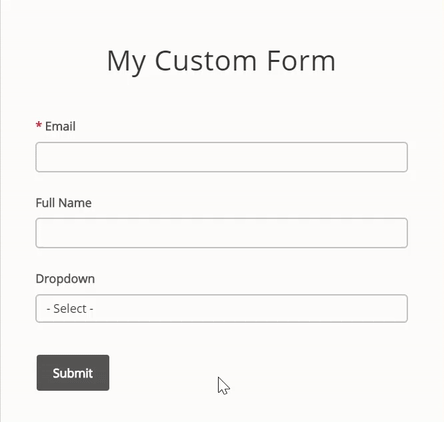
4. Picture Choice
The picture choice element is similar to the multiple choice element.
The difference is that picture choice requires you to upload images for options.
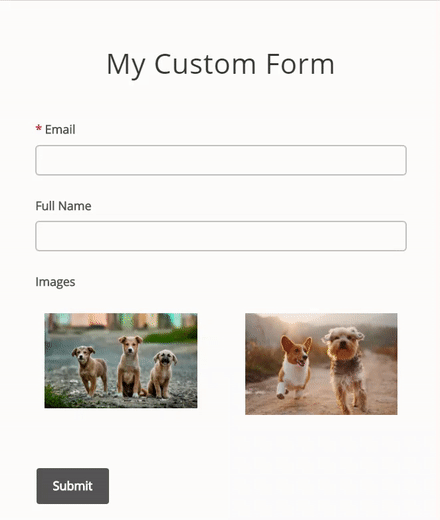

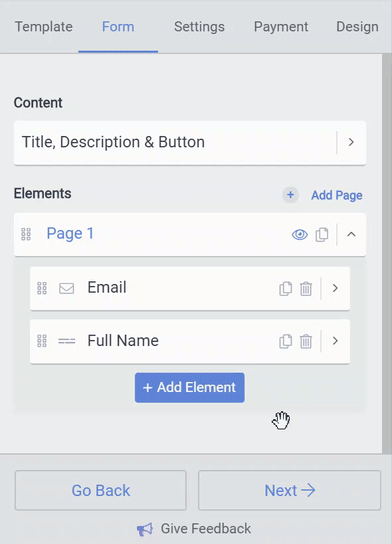
Comments
0 comments
Please sign in to leave a comment.