POWR Form Builder makes it easy to create stunning forms with unlimited capabilities and includes fully customizable design options including different backgrounds and font type, size, and color. Click here to start creating your own POWR Form for your website!
You can choose a font along with its size and color in the Design section of the POWR Editor.
- Go to the Design section in the POWR Editor
- Open the Inputs section.
- Choose the Font, Color, and Size for the text that shows on your form.
An integration with Google Fonts let you use any of Google's 800 web fonts. To use a Google Font, type the name of the Google Font into the font selector. The selector is case sensitive, so make sure to type the font name exactly as it appears on Google Fonts.
More info here: Using Google Fonts in POWr Apps
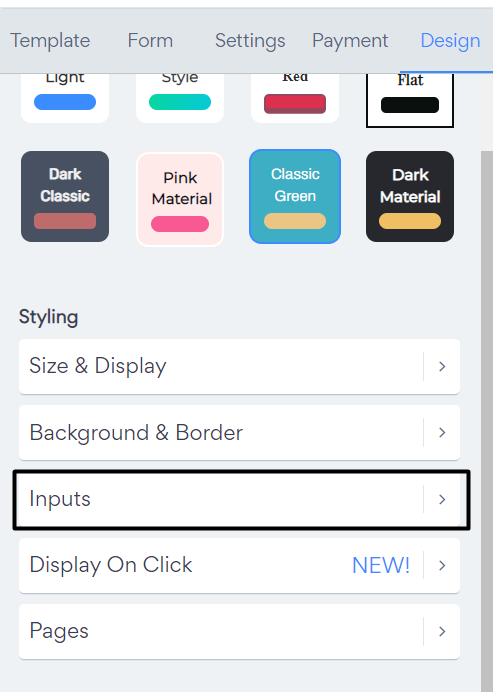

Comments
0 comments
Please sign in to leave a comment.