Jimdo has recently made some changes to their Cookie policy for their website platform so you might encounter the message below on your POWR apps.
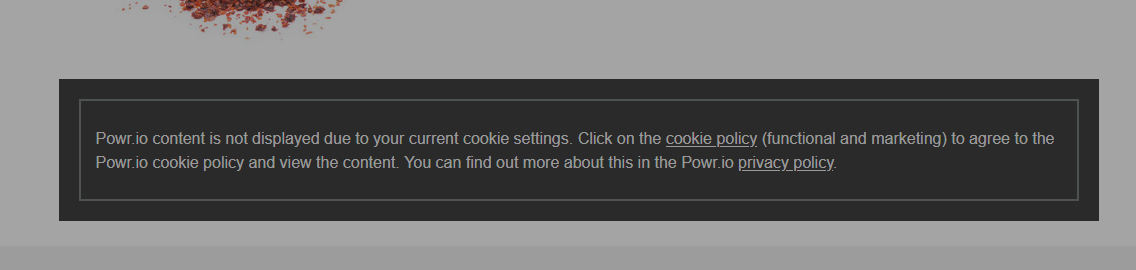
Kindly go to your website privacy and security setting and enable "use of cookies" as seen on the screenshots below.
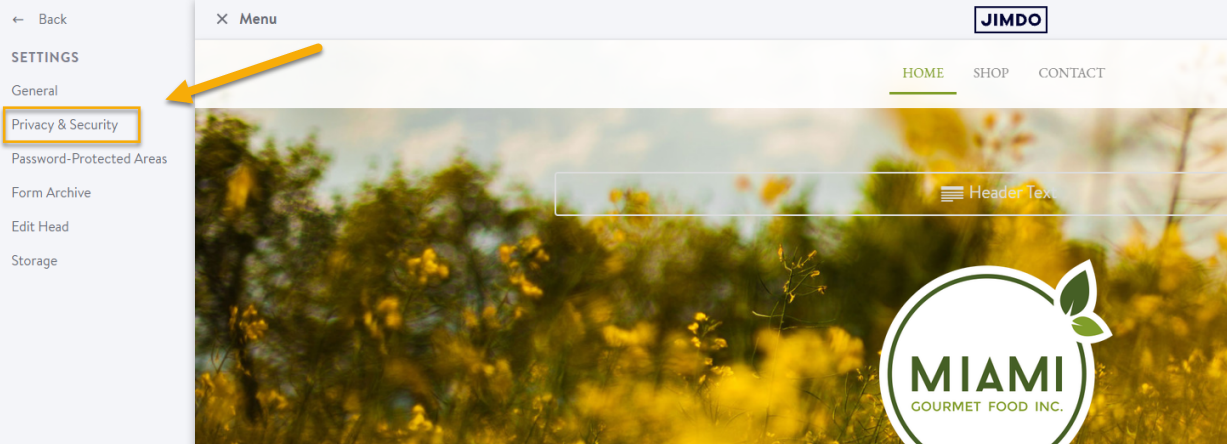
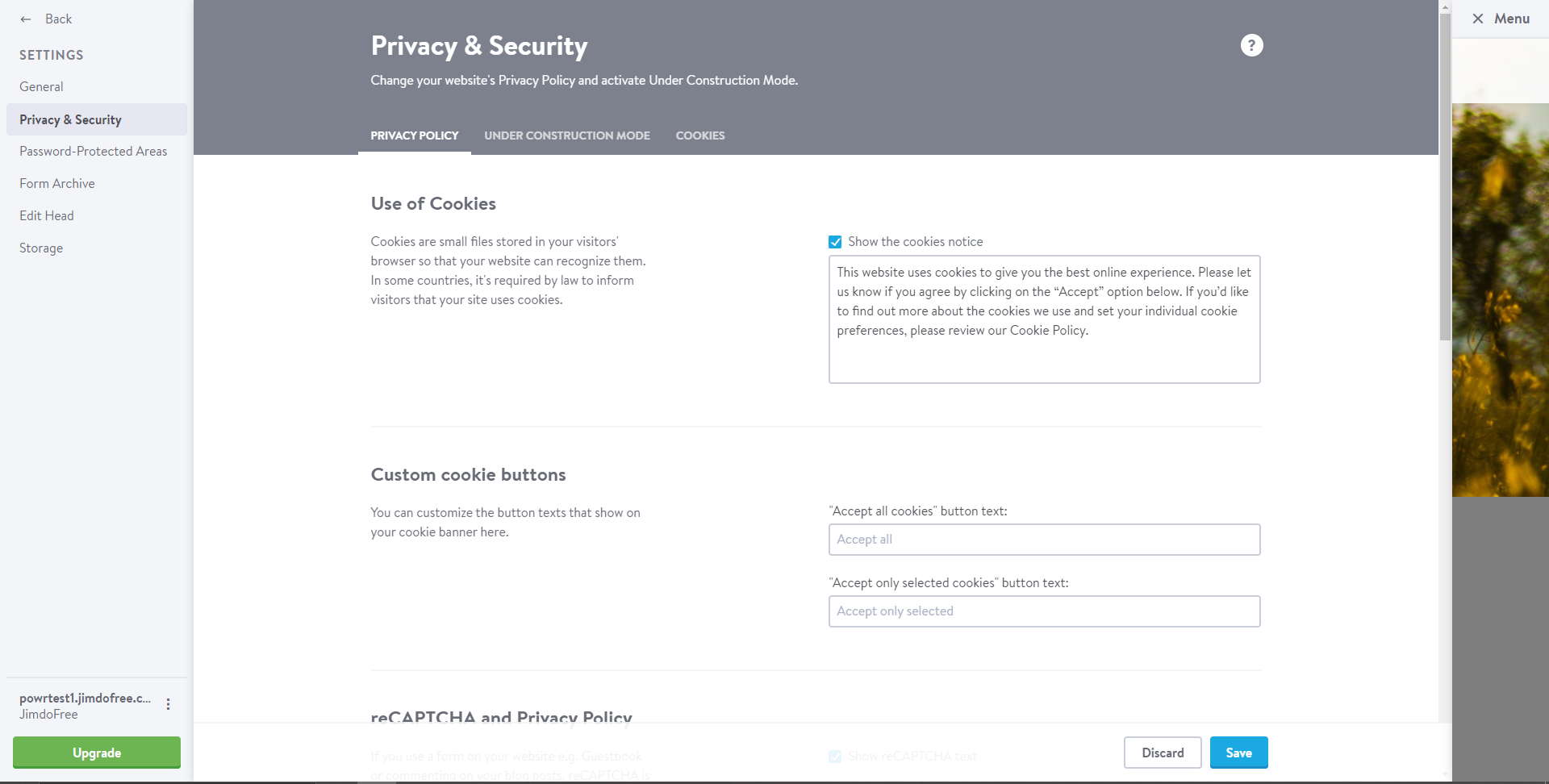
Once enabled, a Popup about cookie policy will appear on your site and your customer will have to accept the cookies. After that, your POWR apps should now load properly. 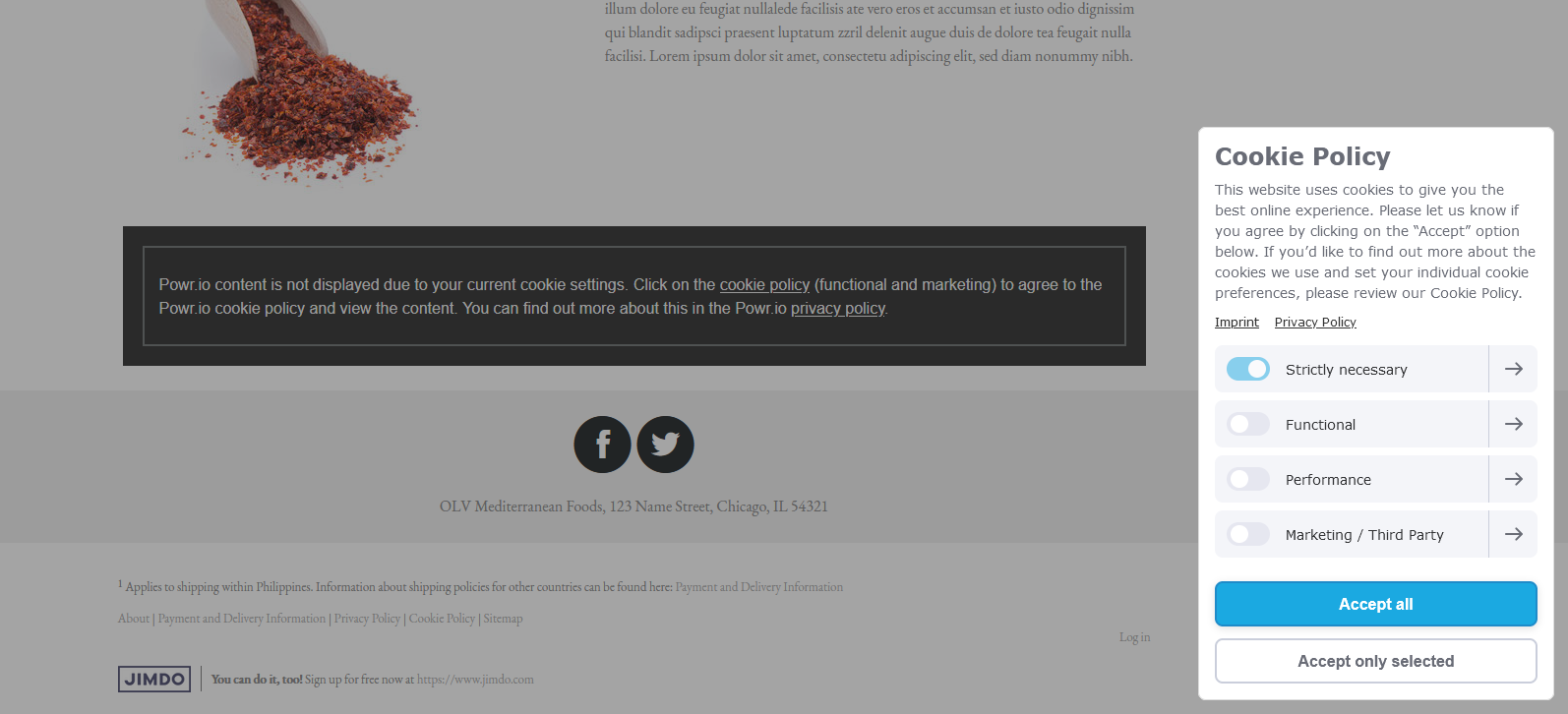
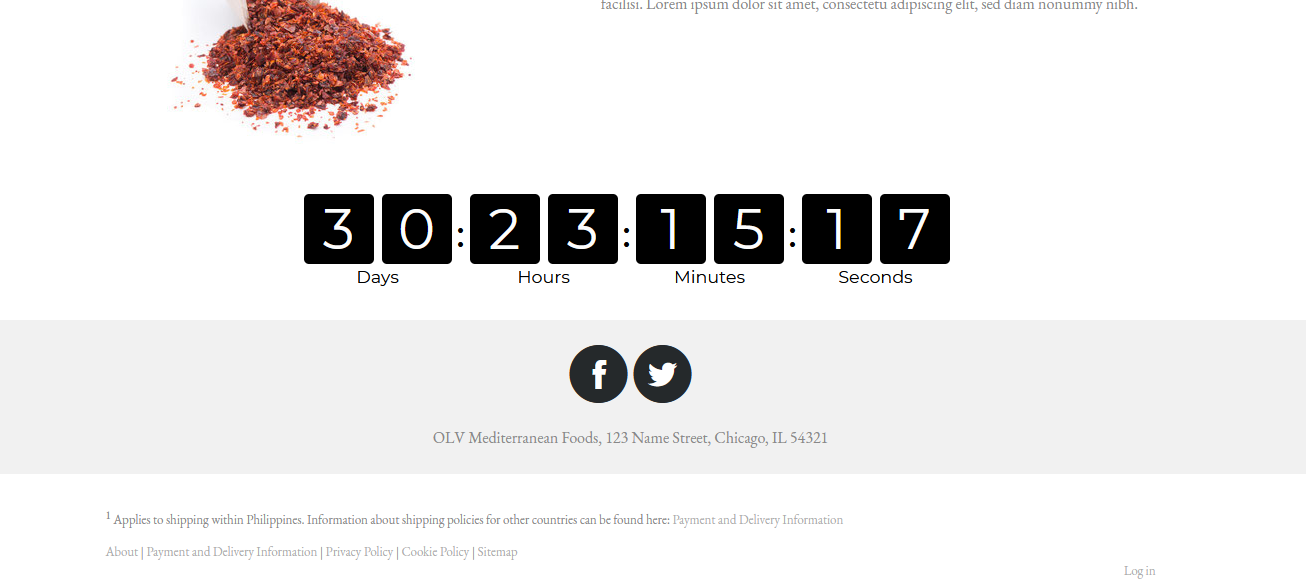

Comments
1 comment
Hi,
I tried your solution, but it doesn't work for me and still have the popup about cookie policy. How can i fix it ?
Tks,
Marine
Please sign in to leave a comment.