1. How to add POWR to Joomla
There are two ways you can add POWR extensions to your Joomla site:
- Add POWR code to your theme (header, sidebar, footer)
- Add POWR code to an individual page or post
You can find both install tutorials here: https://www.powr.io/tutorials
2. Frequently Asked Questions
To remove any watermarks or logos from your POWR extension, you will need to purchase an upgrade at powr.io. You can upgrade directly from inside your POWR Editor, or by logging in at powr.io and clicking the 'Upgrade' button in your user dashboard.
There are four possible ways to create an account at powr.io: create a new login, use an existing Google login, use an existing Facebook login, or use an existing Yahoo login.
If you used a social login, you will need to click on the social button to log in. You can not reset your password because you do not have a POWR password.
If you are trying to reset your password and are not receiving our email, make sure you are trying with the correct (and correctly spelled) email address. A password reset email can only be sent to an email address we have on file.
Joomla's file uninstall is case-sensitive, causing some extensions to not be removed if the capital letters in the file name are being parsed incorrectly. Try the following to successfully uninstall your POWR extension:
- Inside the Joomla installation files on your computer (folder name should be /administrator/manifests/packages), there should be a file named something like pkg_powrtwitterfeed.xml
- If the file name is all lower case, change the name to pkg_POWRTwitterFeed.xml (with those capitals).
- Try uninstalling again and it should work.
3. Examples of using POWR on Joomla
You can use any POWR extension on your Joomla website. Common use cases are:
- Use Social Feed to display social posts in your site's home page, sidebar or footer
- Sell products and subscriptions through your site with eCommerce
- Take donations with Payment Button
- Display stunning image, video, and event slideshows with Multi Slider
- Create custom contact, application, and payment forms with Form Builder
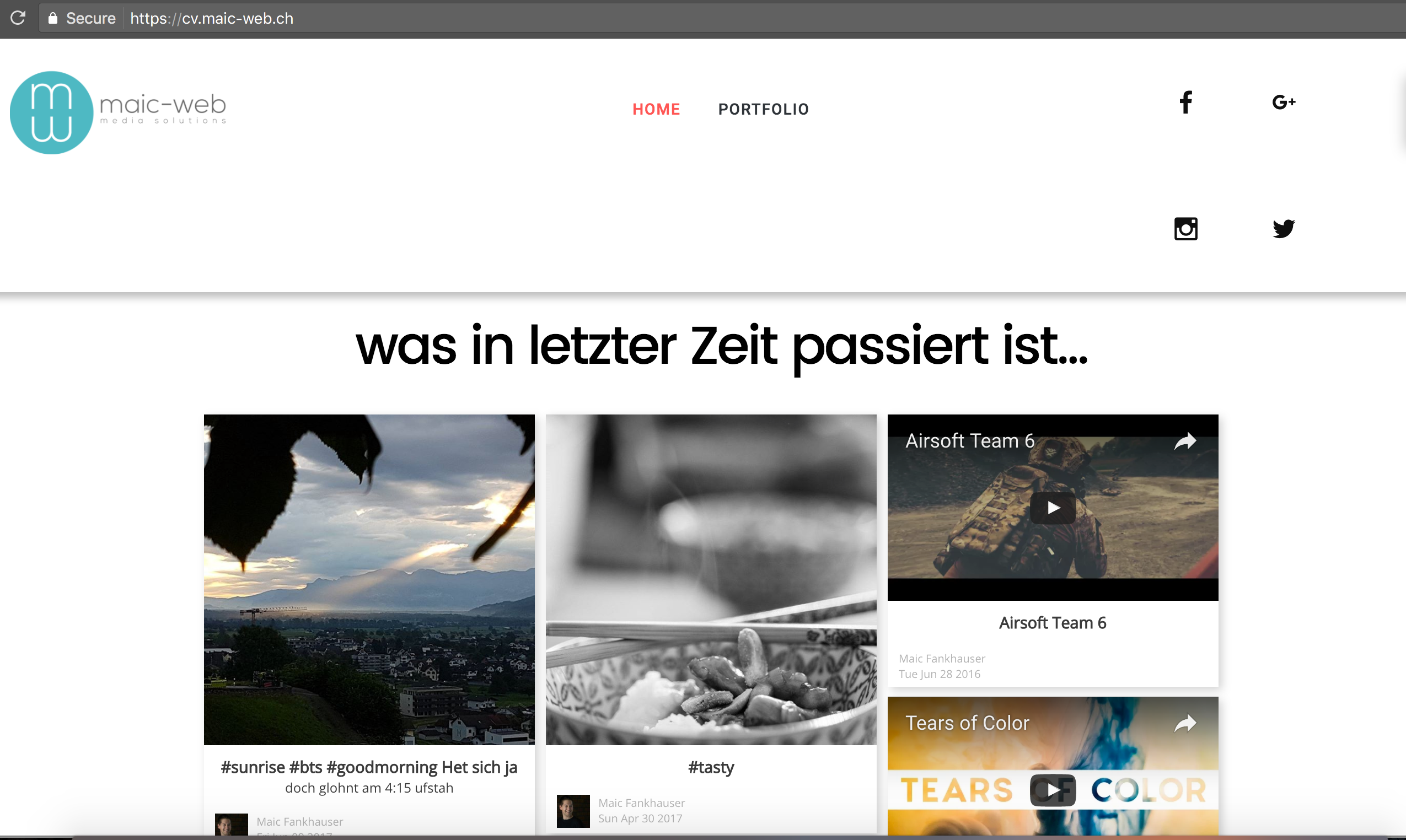
Example of Social Feed on a Joomla website

Comments
0 comments
Please sign in to leave a comment.