You can share any POWR App over email or social media, by using the App's share link.
There are several locations where you can get the shareable link.
1. App Install Page
- Open the POWR Editor
- Continue through the editor and select Publish
- Click on the Share button on the Install step
- Copy and paste the View link, or use the shortcuts to send a Facebook update, Tweet or LinkedIn post.

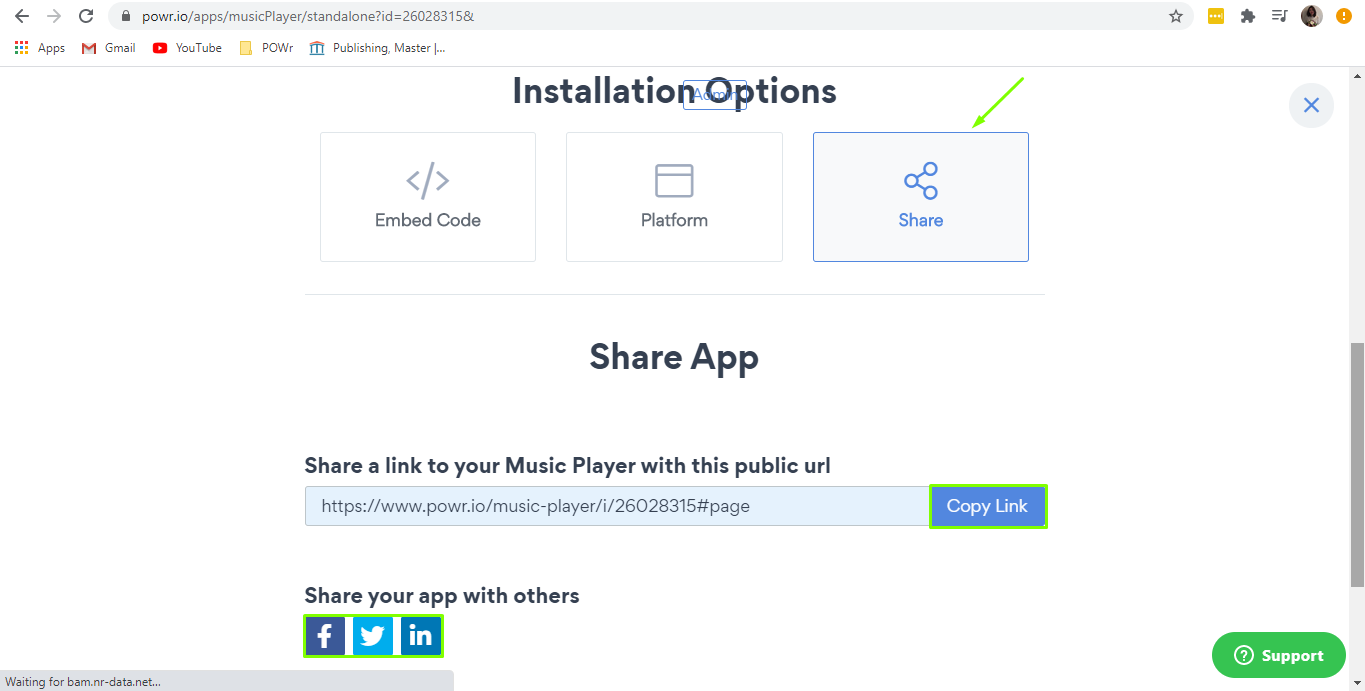
2. Standalone Page
- Open the POWR Editor
- Continue through the editor and select Share
- Copy and paste the View link, or use the shortcuts to send an email, Tweet, Facebook update, or LinkedIn post.
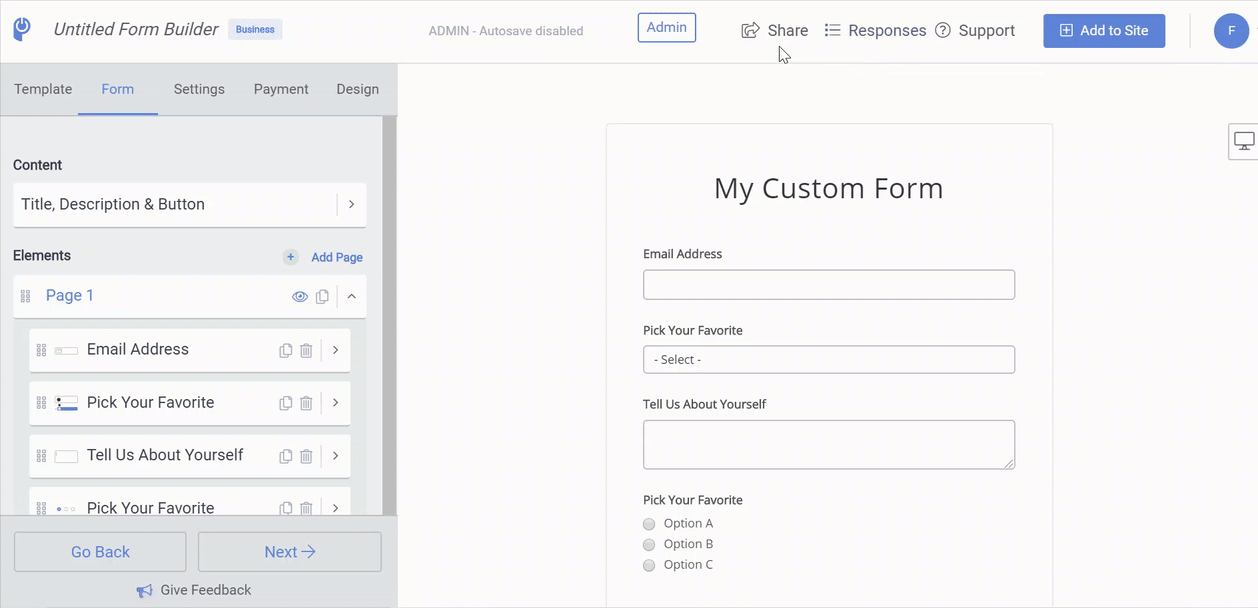
3. POWR Editor (for apps that are unpublished)
- Log into POWR.io
- Click </>Add to Site on any of your apps marked as unpublished content
- Click on the Share button on the Install step
- Copy and paste the View link, or use the shortcuts to send an email, Tweet, Facebook update, or LinkedIn post.
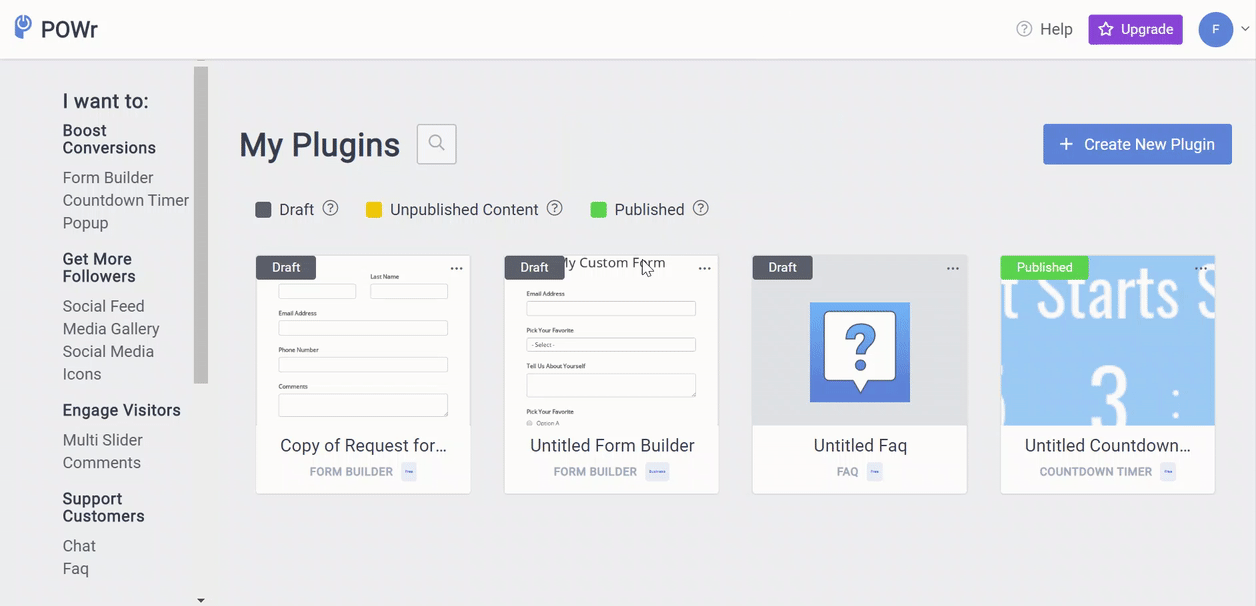
4. POWR Editor (for apps that have previously been published)
- Log into POWR.io
- Click on the top right corner of any of your apps marked as published
- Click on the Share button in the drop-down navigation
- Copy and paste the View link, or use the shortcuts to send an email, Tweet, Facebook update, or LinkedIn post.
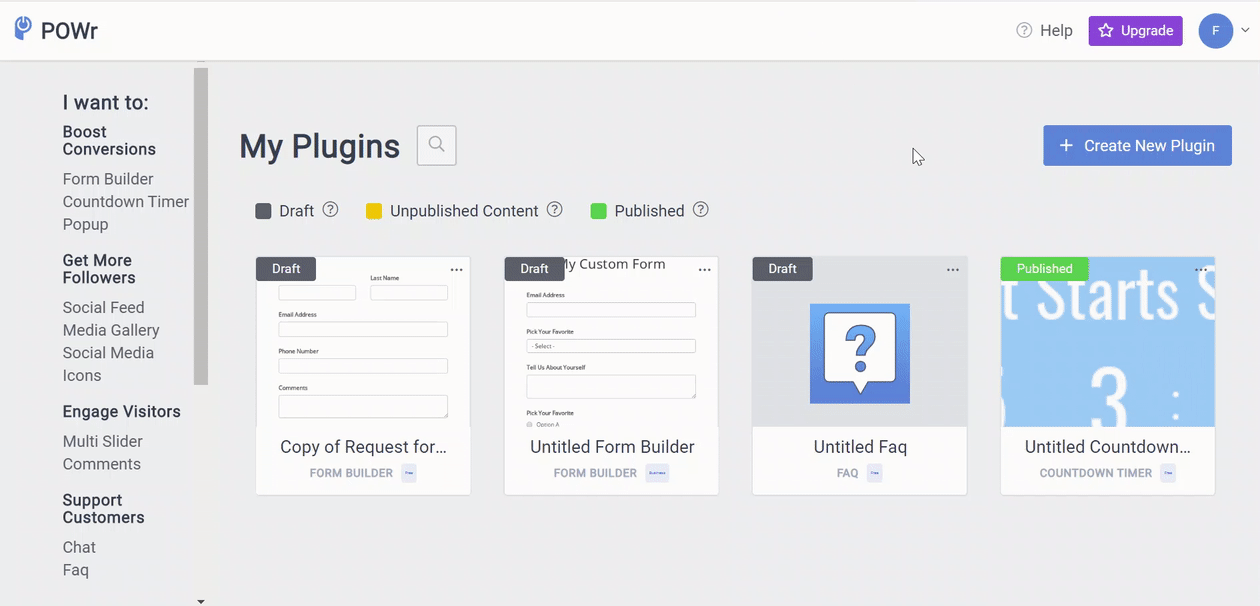

Comments
2 comments
How do I upload a paid version of this plugin to two different Shopify websites?
Also, this page doesn't exist.
Please sign in to leave a comment.